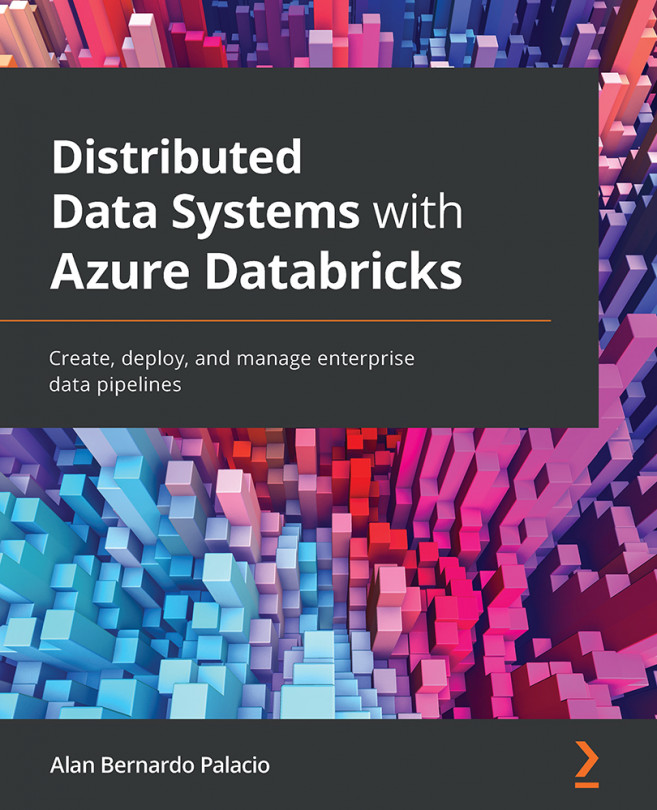Chapter 2: Creating an Azure Databricks Workspace
In this chapter, we will apply all the concepts we explored in Chapter 1, Introduction to Azure Databricks. We will create our first Azure Databricks workspace using the UI, and then explore the different possibilities of resource management through the Azure CLI, how to deploy these resources using the ARM template, and how we can integrate Azure Databricks within our virtual network using VNet injection.
In this chapter, we will discuss the following topics:
- Using the Azure portal UI
- Examining Azure Databricks authentication
- Working with VNets in Azure Databricks
- Azure Resource Manager templates
- Setting up the Azure Databricks CLI
We will first begin by creating our workspace from the Azure portal UI.