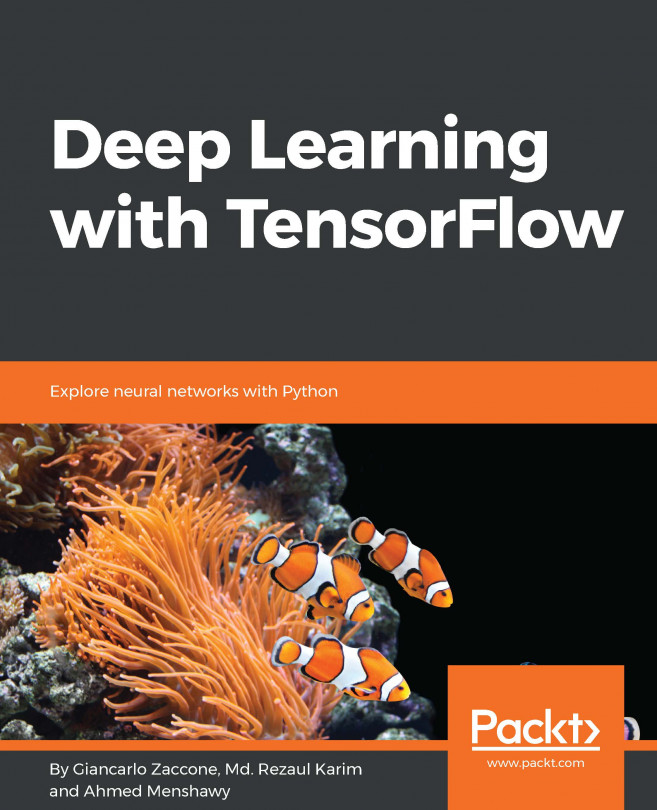TensorFlow is mathematical software and an open-source software library for Machine Intelligence, developed in 2011, by Google Brain Team. The initial target of TensorFlow was to conduct research in machine learning and in deep neural networks. However, the system is general enough to be applicable in a wide variety of other domains as well.
The name is derived from the data model which is represented by tensors and from the data flow graph that stands for the TensorFlow's execution model. In 2015, Google has open-sourced the TensorFlow and all of its reference implementation and made all the source code available on GitHub under the Apache 2.0 license. After that, TensorFlow has achieved wide adaption, form academia and research to industry and following that recently the most stable version 1.0 has been released with a unified API.
Keeping in mind your needs and based on all the latest...