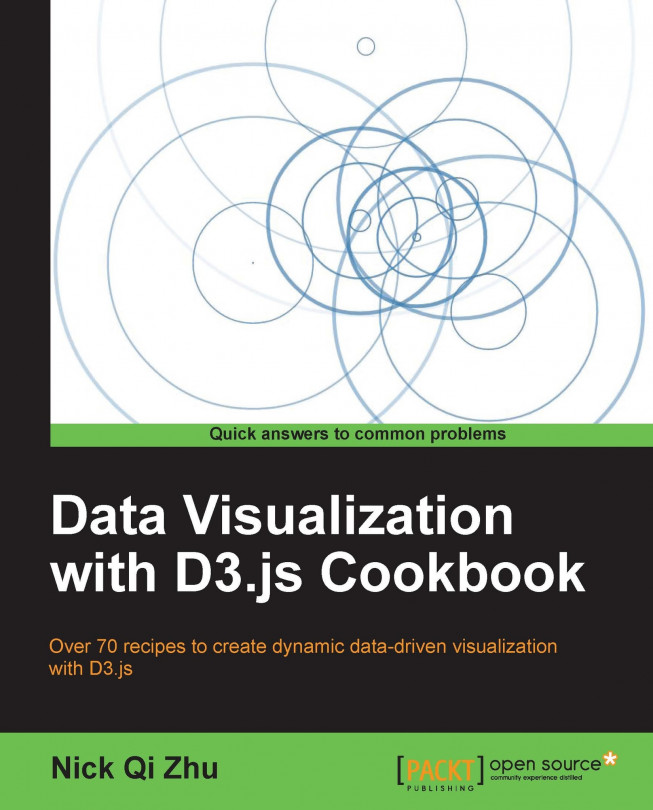You're reading from Data Visualization with D3.js Cookbook
The ultimate goal of visualization design is to optimize applications so that they help us perform cognitive work more efficiently.
Ware C. (2012)
The goal of data visualization is to help the audience gain information from a large quantity of raw data quickly and efficiently through metaphor, mental model alignment, and cognitive magnification. So far in this book we have introduced various techniques to leverage D3 library implementing many types of visualization. However, we haven't touched a crucial aspect of visualization: human interaction. Various researches have concluded the unique value of human interaction in information visualization.
Visualization combined with computational steering allows faster analyses of more sophisticated scenarios...This case study adequately demonstrate that the interaction of a complex model with steering and interactive visualization can extend the applicability of the modelling beyond research
Barrass I. & Leng J (2011)
In this chapter...
The mouse is the most common and popular human-computer interaction control found on most desktop and laptop computers. Even today, with multi-touch devices rising to dominance, touch events are typically still emulated into mouse events; therefore making application designed to interact via mouse usable through touches. In this recipe we will learn how to handle standard mouse events in D3.
Open your local copy of the following file in your web browser:
https://github.com/NickQiZhu/d3-cookbook/blob/master/src/chapter10/mouse.html
In the following code example we will explore techniques of registering and handling mouse events in D3. Although, in this particular example we are only handling click and mousemove, the techniques utilized here can be applied easily to all other standard mouse events supported by modern browsers:
<script type="text/javascript">
var r = 400;
var svg = d3.select("body")
.append(...Today, with the proliferation of multi-touch devices, any visualization targeting mass consumption needs to worry about its interactability not only through the traditional pointing device, but through multi-touches and gestures as well. In this recipe we will explore touch support offered by D3 to see how it can be leveraged to generate some pretty interesting interaction with multi-touch capable devices.
Open your local copy of the following file in your web browser:
https://github.com/NickQiZhu/d3-cookbook/blob/master/src/chapter10/touch.html.
In this recipe we will generate a progress-circle around the user's touch and once the progress is completed then a subsequent ripple effect will be triggered around the circle. However, if the user prematurely ends his/her touch, then we shall stop the progress-circle without generating the ripples:
<script type="text/javascript">
var initR = 100,
r = 400,
...Zooming and panning are common and useful techniques in data visualization, which work particularly well with SVG based visualization since vector graphic does not suffer from pixelation as its bitmap counterpart would. Zooming is especially useful when dealing with large data set when it is impractical or impossible to visualize the entire data set, thus a zoom and drill-down approach needs to be employed. In this recipe we will explore D3's built-in support for both zooming and panning.
Open your local copy of the following file in your web browser:
https://github.com/NickQiZhu/d3-cookbook/blob/master/src/chapter10/zoom.html.
Another common behavior in interactive visualization that we will cover in this chapter is drag. Drag is useful to provide capabilities in visualization allowing graphical rearrangement or even user input through force, which we will discuss in the next chapter. In this recipe we will explore how drag behavior is supported in D3.
Open your local copy of the following file in your web browser:
https://github.com/NickQiZhu/d3-cookbook/blob/master/src/chapter10/drag.html.
Here, we will produce four circles that can be dragged using D3 drag behavior support and additionally with SVG boundary detection while dragging. Now, let's see how to implement this in code:
<script type="text/javascript">
var width = 960, height = 500, r = 50;
var data = [
[width / 2 - r, height / 2 - r],
[width / 2 - r, height / 2 + r],
[width / 2 + r, height / 2 - r],
[width / 2 + r, height / 2 + r]
];
var svg ... © 2013 Packt Publishing Limited All Rights Reserved
© 2013 Packt Publishing Limited All Rights Reserved