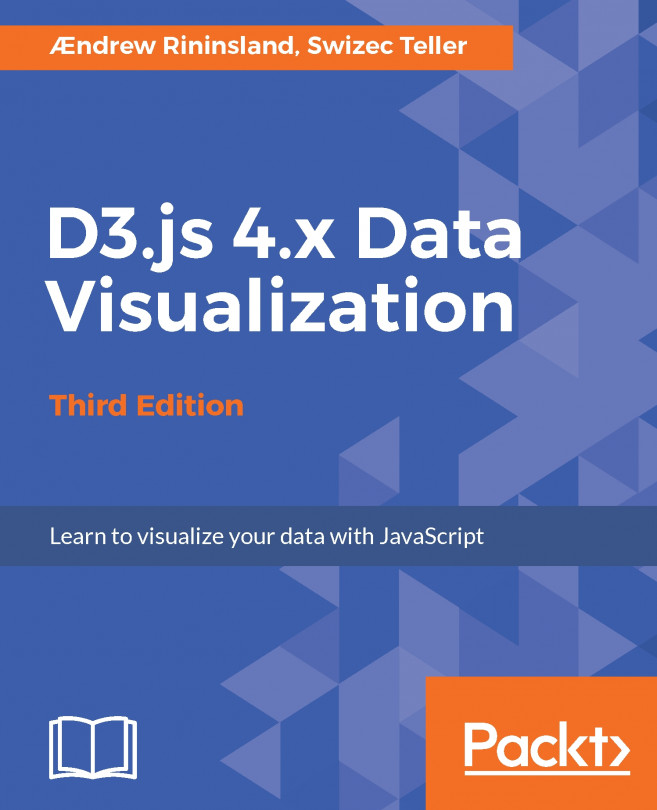Animation is like salt. A little bit goes a really long way and can really help to make a graphic more digestible while leading the viewer through the content; too much, and it's all anyone notices. Good User Experience (UX), the computer-use idioms you employ throughout your projects--is more like guacamole. If it's good, it's a nice subtle touch that improves the overall quality of your output and everyone's happy; if it's bad, it totally taints everything and ruins the whole burrito.
In this chapter, we'll discuss both animation and user interaction with an eye towards using both to improve the quality of your data visualizations. We'll also use D3's behaviors to make the map from the last chapter super awesome. Throughout, we'll discuss why or why not animation or interactivity should be used in a particular scenario.
The ability to creatively display data with D3 is one of the best reasons for using it; interaction and...