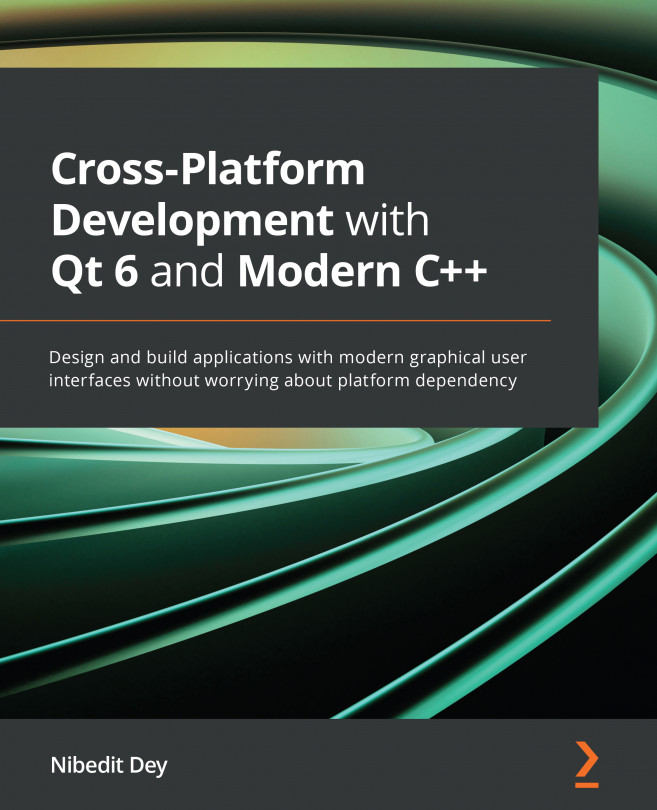Chapter 11: Internationalization
In earlier chapters, we learned how to create GUI applications with Qt Widgets or Qt Quick. To make our applications usable across the world, we need to add translations to the application.
The process of making your application translation-aware is known as internationalization. It makes it easy to localize content for viewers from different cultures, regions, or languages. Translating Qt Widgets and Qt Quick apps into local languages is very easy with Qt. These processes of adapting an application to different languages with the geographical and technical standards of a target market are known as internationalization.
You will learn how to make an application with multilingual support. Throughout the chapter, we will explore different tools and processes to make a translation-aware application. In this chapter, we will discuss the following: