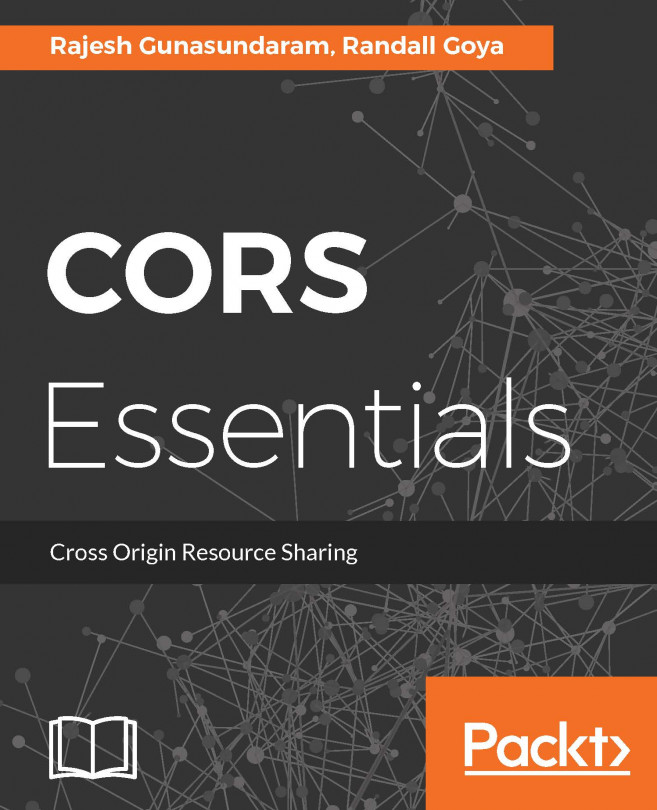In this chapter, we are going to discuss how to implement CORS on the Windows platform. The Windows platform includes IIS and ASP.NET Web API applications, as well as the Windows Communication Foundation.
We will learn about:
How to set the
Access-Control-Allow-Originheader globally inweb.configfor Windows IIS ServerHow to install and use the
Microsoft ASP.NET Web API Cross-Origin Supportpackage, including:Setting CORS policies with the
EnableCorsAttributeclassDisabling CORS policies with the
DisableCorsattributeCreating dynamic CORS policies with the
Custom CORS Policy AttributeclassCreating dynamic CORS policies driven by logic with the custom CORS policy provider factory
How to use CORS in Windows Communication Foundation (WCF)
Note that Edge and Internet Explorer 10 fully support
XmlHttpRequest withCredentials, IE 8 and 9 useXDomainRequestinstead ofXmlHttpRequest, and IE 7 and lesser versions do not support CORS at all