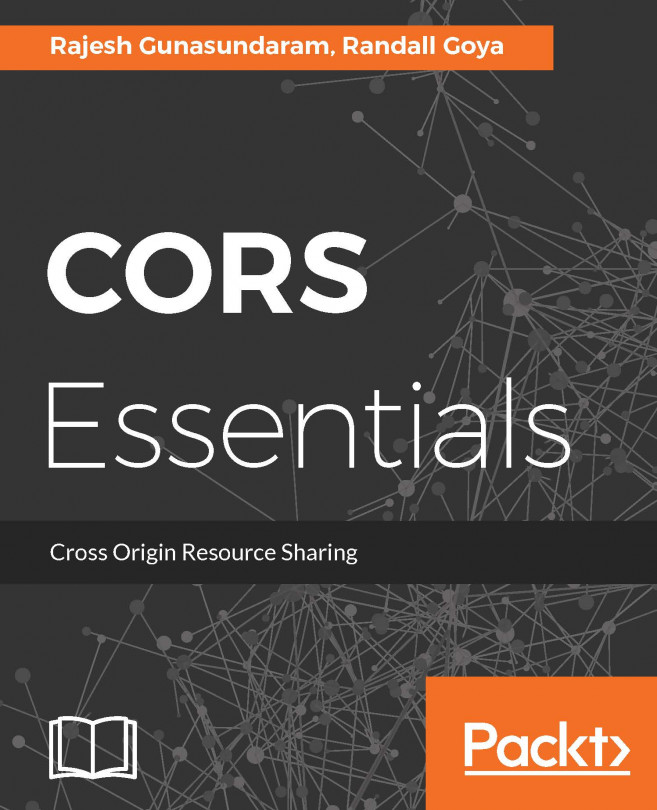Rajesh Gunasundaram is a software architect, technical writer and blogger. He has over 15 years of experience in the IT industry, with more than 12 years using Microsoft .NET, 2 years of BizTalk Server and a year of iOS application development. Rajesh is a founder and editor of technical blogs programmerguide and ioscorner and you can find many of his technical writings on .Net and iOS. He is also the founder and developer of VideoLens, a platform that analyses videos uploaded in Facebook pages and YouTube channels. Rajesh has also written four other books for Packt publishing. Rajesh worked on client premises located at various countries such as UK, Belarus and Norway. He also has experience in developing mobile applications for iPhone and iPad. His technical strengths include Azure, Xamarin, ASP.NET MVC, Web API, WCF, .Net Framework / .Net Core, C#, Objective-C, Angular, Bot Framework, BizTalk, SQL Server, REST, SOA, Design Patterns and Software Architecture. Rajesh is an early adopter of Angular since AngularJS. He has developed Rich interfaces using Angular, Bootstrap, HTML5 and CSS3. He has good experience in translation of designer mock-ups and wireframes into an AngularJS front-end. Good at unit testing Angular applications with Karma. Expertise in handling RESTful services in Angular. Supporting various web products developed using AngularJS and Angular.
Read more about Rajesh Gunasundaram