In Chapter 2, Composing Networks, we learned how to create Caffe2 operators and how we can compose networks from them. In this chapter, the focus is on training neural networks. We will learn how to create a network that is intended for training and how to train it using Caffe2. We will continue to use the MNIST dataset as an example. However, instead of the MLP network we built in the previous chapter, we will create a popular network named LeNet.
This chapter will cover the following topics:
- Introduction to training a neural network
- Building the training network for LeNet
- Training and monitoring the LeNet network
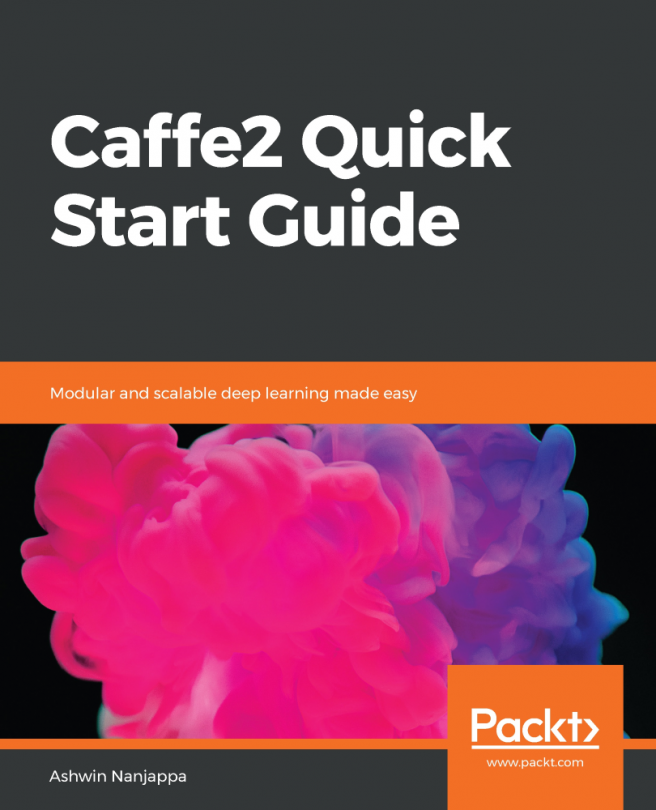

 grayscale pixel...
grayscale pixel...