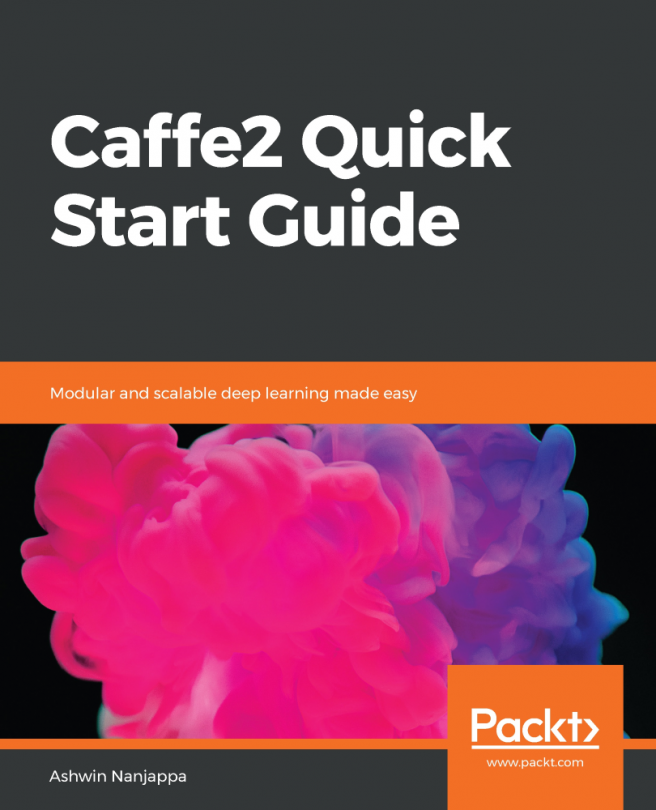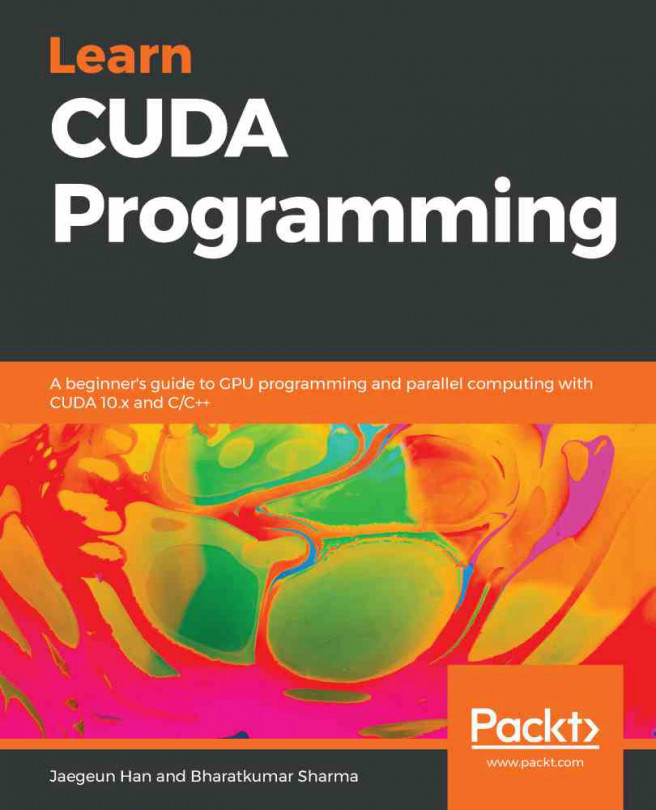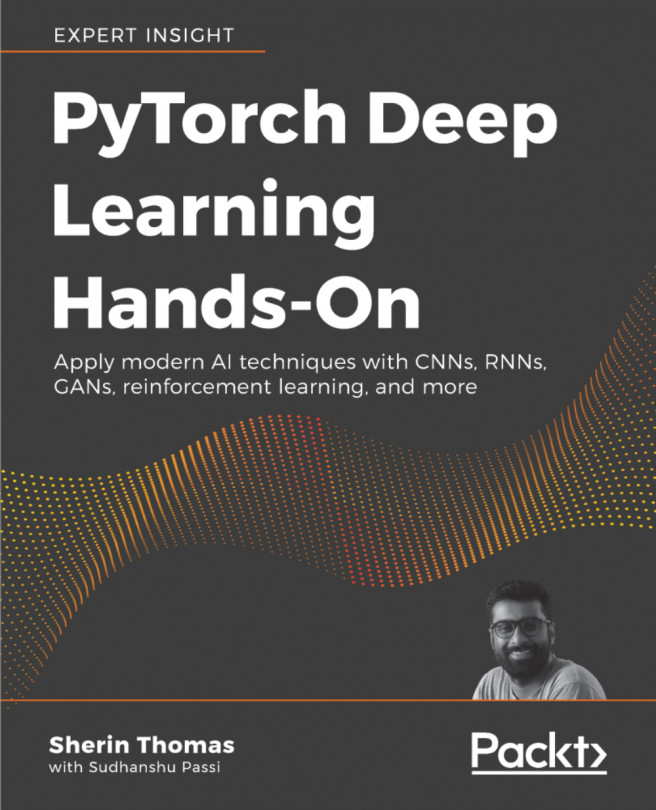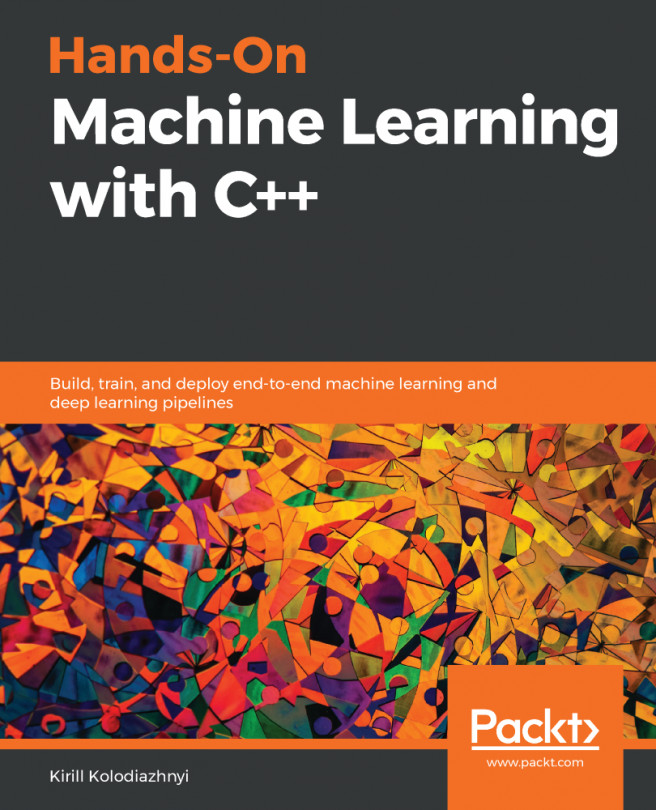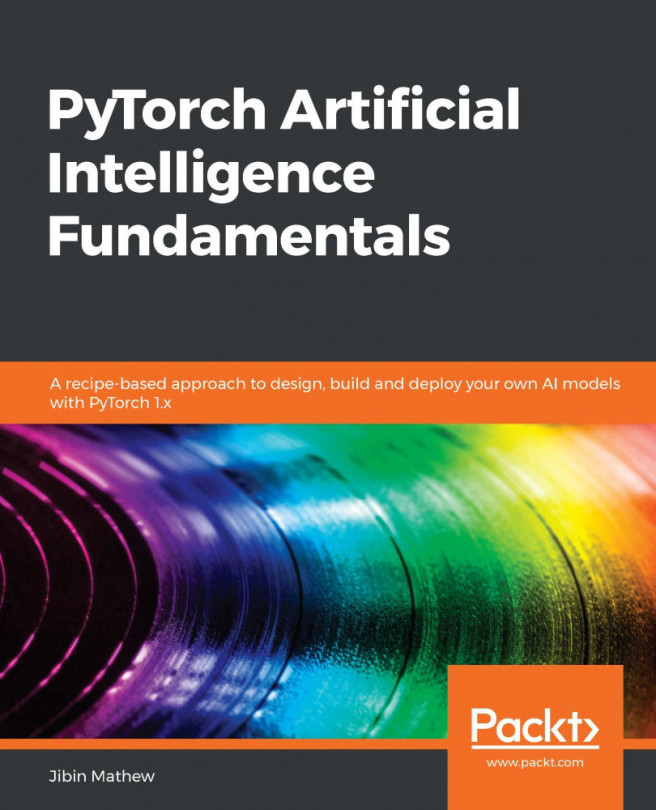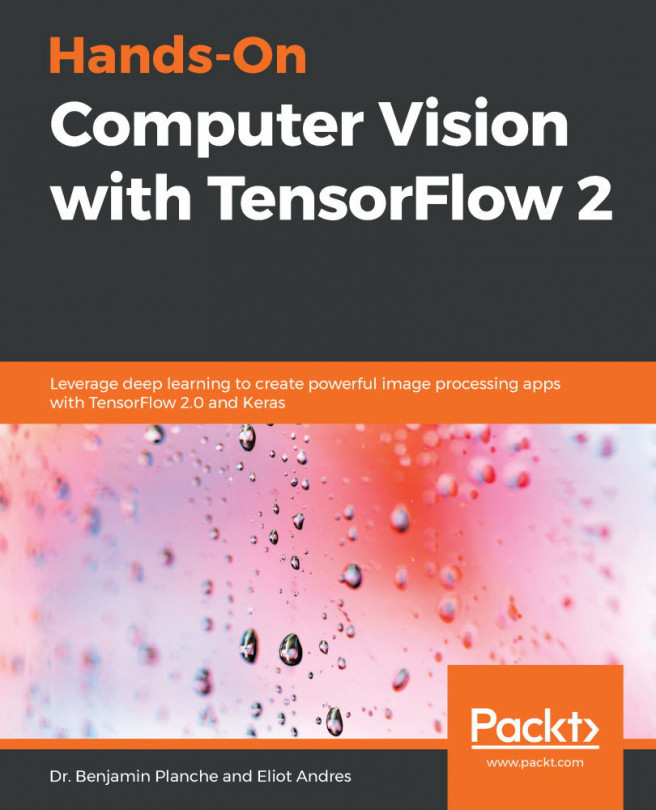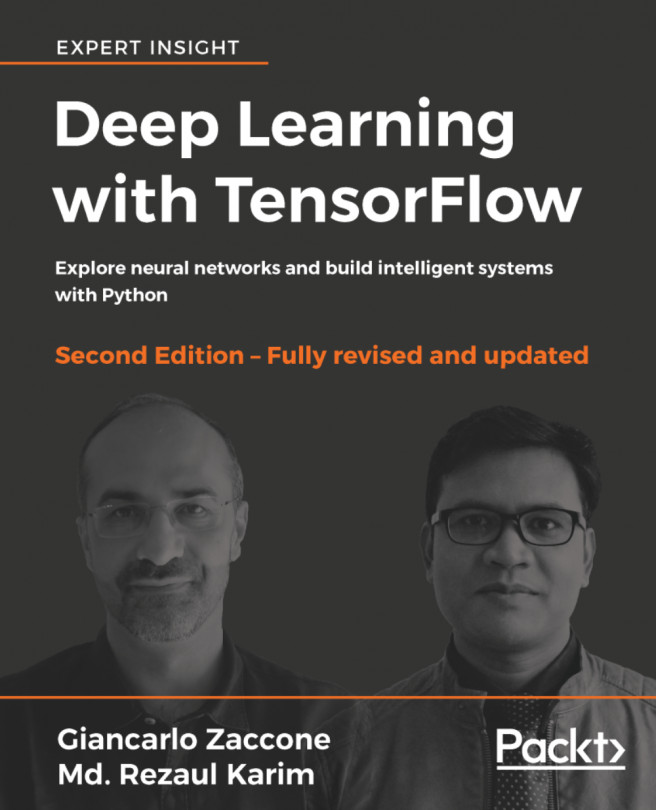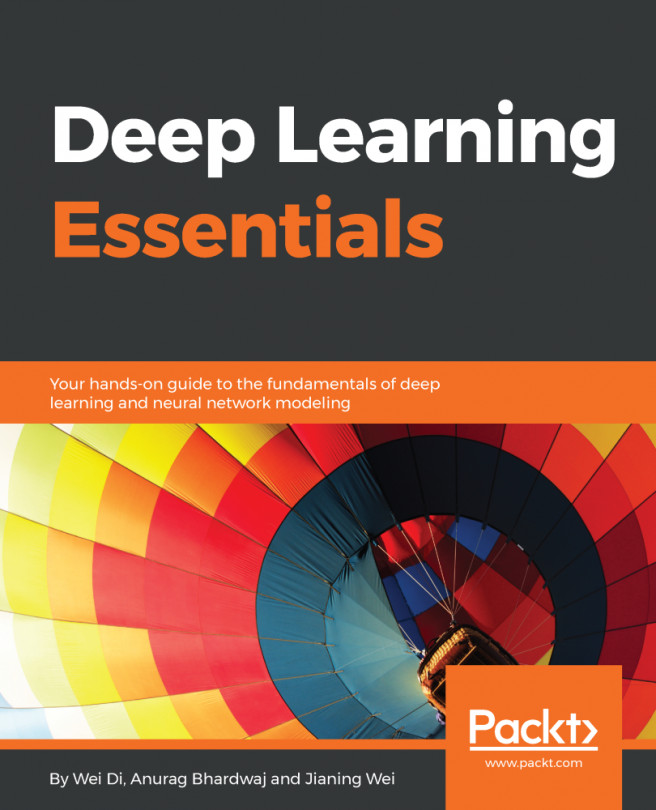In Chapter 4, Working with Caffe, we learnt about Caffe and its relationship with Caffe2. We examined the Caffe and Caffe2 model file formats and looked at the process of importing a pre-trained Caffe model into Caffe2 using AlexNet as an example. In this chapter, we will look at how to export from, and import to, Caffe2 from other popular DL frameworks. And we will also look at how to enable other DL frameworks to use a model trained with Caffe2.
The topics covered in this chapter are as follows:
- The ONNX model format
- Support for ONNX in Caffe2
- How to export a Caffe2 model to ONNX format
- How to import an ONNX model into Caffe2
- How to visualize ONNX models