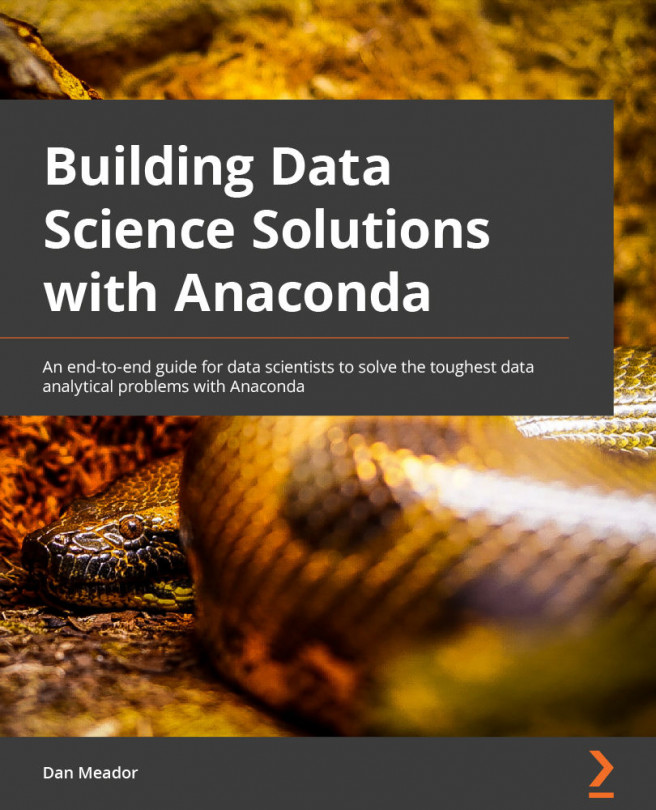Chapter 4: Working with Jupyter Notebooks and NumPy
Data is naturally something that is talked about any time that you hear data science discussed, and this data will rarely be in the exact format you need to create your models. In this chapter, we will learn the core skill of data cleaning using NumPy while working in a Jupyter notebook, two of the foundational tools for any data scientist.
By default, you won't see many of the needed operations for multidimensional arrays included with Python, and that's where NumPy comes in. With it, you can perform linear algebra, perform operations on each element, and do it all quickly, which was a challenge before. These core features are what make this package one of the fundamental tools for scientific computing that many other packages are built upon, including pandas and scikit-learn.
We'll also take a visual approach to this work by getting to know Jupyter notebooks. Jupyter notebooks make it incredibly easy to work...