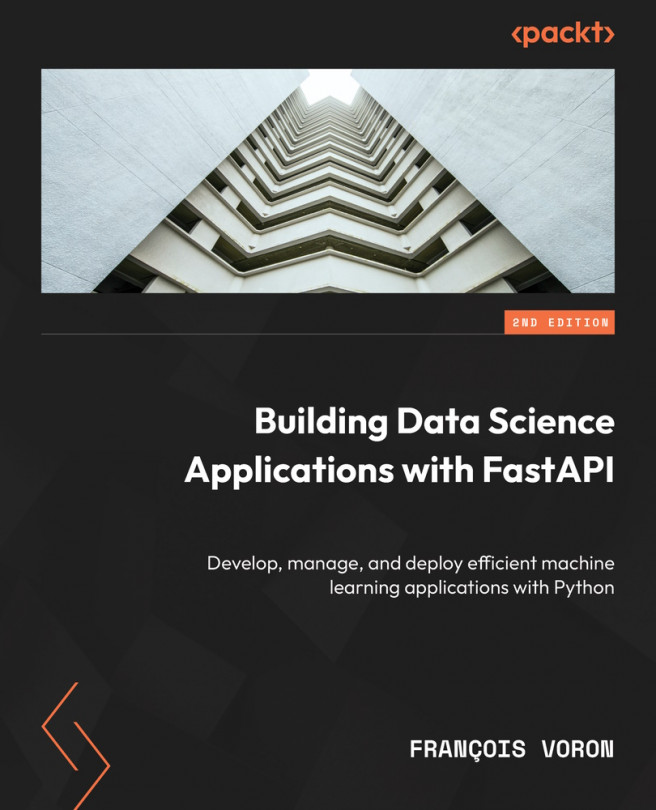Setting and using environment variables
Before deep-diving into the different deployment techniques, we need to structure our application to enable reliable, fast, and secure deployments. One of the key things in this process is handling configuration variables: a database URL, an external API token, a debug flag, and so on. When handling those variables, it’s necessary to handle them dynamically instead of hardcoding them into your source code. Why?
First of all, those variables will likely be different in your local environment and in production. Typically, your database URL will point to a local database on your computer while developing but will point to a proper production database in production. This is even more pertinent if you want to have other environments such as a staging or pre-production environment. Furthermore, if we need to change one of the values, we’ll have to change the code, commit it, and deploy it again. Thus, we need a convenient mechanism...