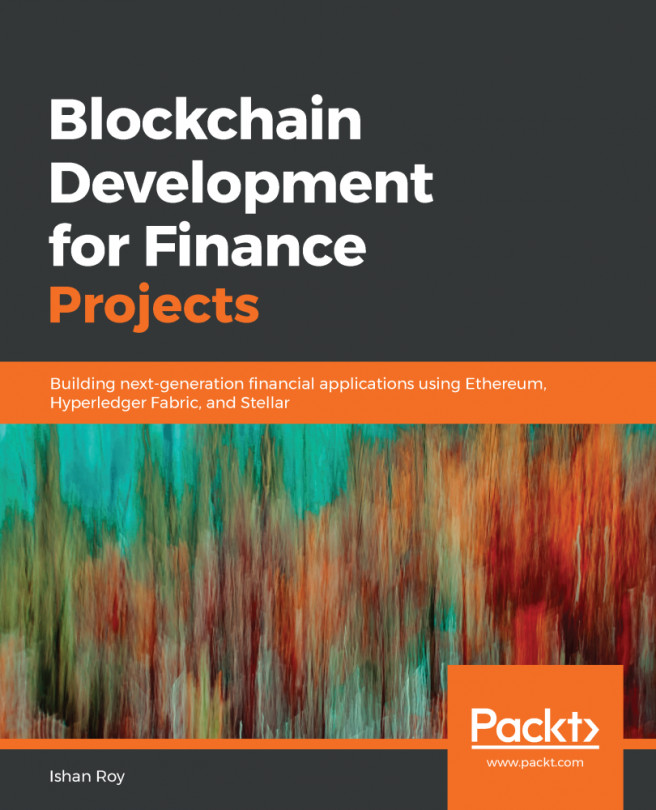The blockchain wallet forms the most integral part of any enterprise blockchain application. It is the customer interface of the blockchain application. It can take many shapes and forms, depending on the use case being implemented. It could be a payment wallet, a digital identity card, a land title portfolio, or an assets portfolio.
This chapter focuses on creating blockchain wallets suited for financial applications. Our wallet will be managing assets that are issued on the blockchain. These assets will be issued using pre-defined smart contract standards. For this, we will look at the ERC20 and ERC721 smart contract standards. We will learn to write, migrate, and deploy our own smart contract codes using Truffle. We will also learn to create a token wallet frontend using ReactJS, and finally, we will run the...