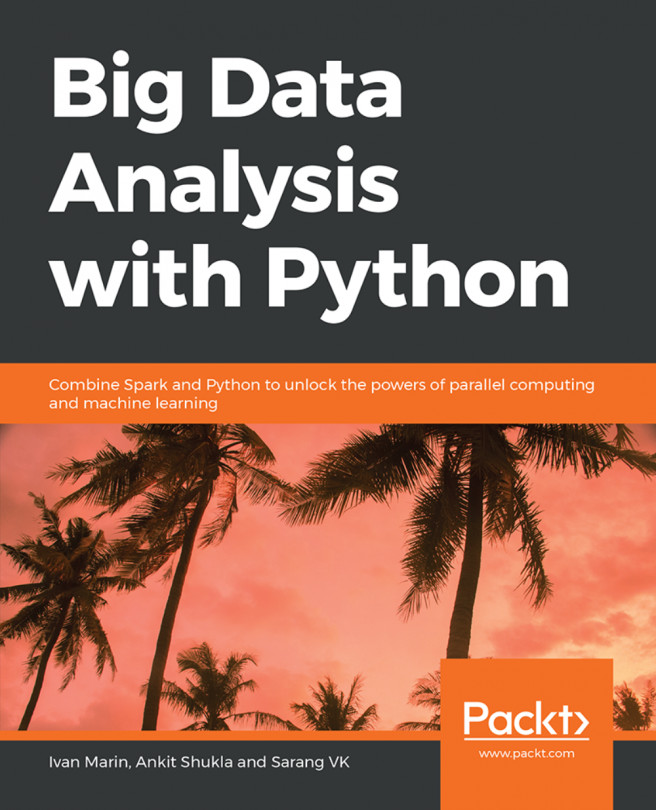Changing Plot Design: Modifying Graph Components
So far, we've looked at the main graphs used in analyzing data, either directly or grouped, for comparison and trend visualization. But one thing that we can see is that the design of each graph is different from the others, and we don't have basic things such as a title and legends.
We've learned that a graph is composed of several components, such as a graph title, x and y labels, and so on. When using Seaborn, the graphs already have x and y labels, with the names of the columns. With Matplotlib, we don't have this. These changes are not only cosmetic.
The understanding of a graph can be greatly improved when we adjust things such as line width, color, and point size too, besides labels and titles. A graph must be able to stand on its own, so title, legends, and units are paramount. How can we apply the concepts that we described previously to make good, informative graphs on Matplotlib and Seaborn?
The possible number of ways that plots can...