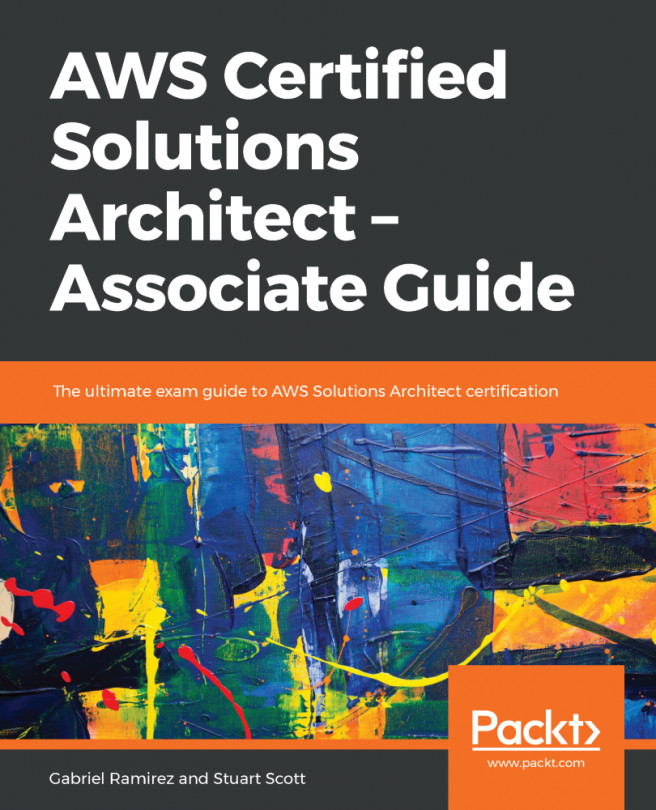- You will need an AWS account. If you have not already done so, you can create one free (https://aws.amazon.com/free/) or, if you have one already, make sure you have enough privileges to create IAM users.
- To perform the S3 exercises, it is recommended to download the AWS Command Line Interface, which can be found here, for a getting started guide(https://aws.amazon.com/cli/).
- For the CLI, you need Python 2.6.5 or later, and the package manager PIP. Once installed, configure your client with the next command:
aws configure
This command will prompt you for the ACCESS KEY and SECRET ACCESS KEY from your IAM user, and for a working region. The region code can be obtained from the following resource: https://docs.aws.amazon.com/AWSEC2/latest/UserGuide/using-regions-availability-zones.html.