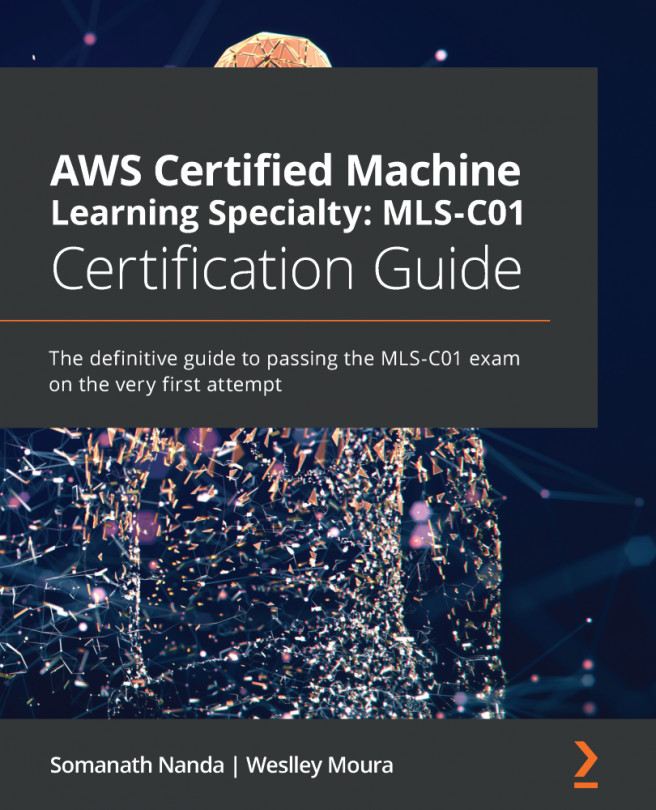Chapter 9: Amazon SageMaker Modeling
In the previous chapter, we learned several methods of model optimization and evaluation techniques. We also learned various ways of storing data, processing data, and applying different statistical approaches to data. So, how can we now build a pipeline for this? Well, we can read data, process data, and build machine learning models on the processed data. But what if my first machine learning model does not perform well? Can I fine-tune my model? The answer is Yes; you can perform nearly everything using Amazon SageMaker. In this chapter, we will walk you through the following topics using Amazon SageMaker:
- Understanding different instances of Amazon SageMaker
- Cleaning and preparing data in Jupyter Notebook in Amazon SageMaker
- Model training in Amazon SageMaker
- Using SageMaker's built-in machine learning algorithms
- Writing custom training and inference code in SageMaker