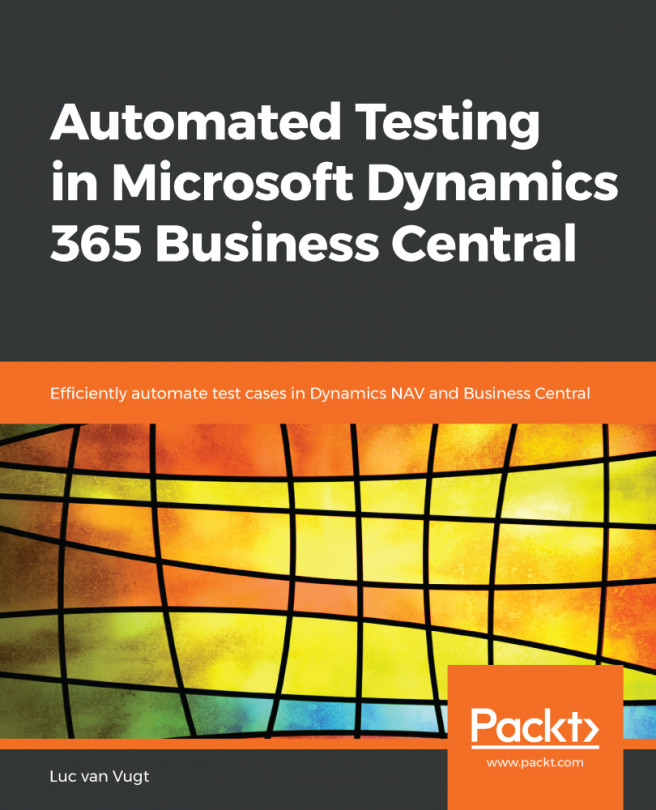You've got this far into this book, so by now you have a clear notion on the needs for and benefits of test automation for Dynamics 365 Business Central. You have also already exercised designing and writing tests based on Section 3, Designing and Building Automated Tests for Microsoft Dynamics 365 Business Central. The next step is to bring into practice what you have learned.
But from reading the book, and understanding the matters discussed, and working on your first exercises, making it part of your daily work might still be a threshold to take. As mentioned earlier, test automation is a team effort. Therefore, in this chapter, we will elaborate on a number of best practices that might turn out to be beneficial for you and your team in getting test automation working:
- Casting the customer wish into ATDD scenarios...