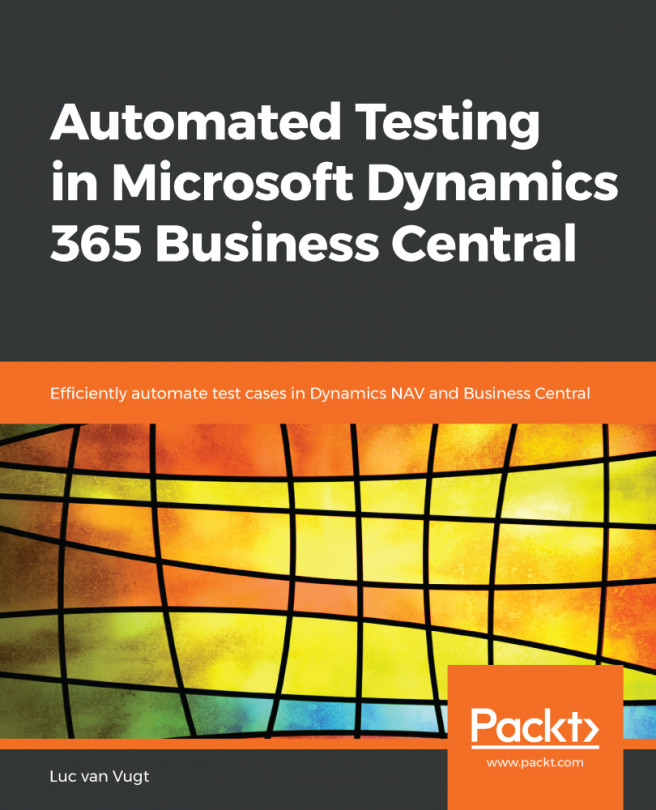Chapter 1, Introduction to Automated Testing, introduces you to automated testing: why you would want to use it, what it exactly entails, and when you should use it.
Chapter 2, The Testability Framework, elaborates on how Microsoft Dynamics 365 Business Central enables you to run automated tests, and what this so-called Testability Framework actually is by describing its five pillars.
Chapter 3, The Test Tool and Standard Tests, introduces the testing tool that resides in Dynamics 365 Business Central and allows you to run tests. Alongside that, we will discuss the standard tests and test libraries that Microsoft provides with Dynamics 365 Business Central.
Chapter 4, Test Design, discusses a couple of concepts and design patterns that allow you to conceive your tests more effectively and efficiently.
Chapter 5, From Customer Wish to Test Automation - The Basics, teaches you – and allows you to practice, based on a business case – how to get from a customer's requirement to the implementation of automated tests. In this chapter, you will make use of standard test libraries and techniques discussed in the previous chapters. The examples in this chapter will teach you the basics of headless and UI testing, and how to handle a positive-negative test.
Chapter 6, From Customer Wish to Test Automation - Next Level, continues the business case from Chapter 5, From Customer Wish to Test Automation - The Basics, and introduces some more advanced techniques: how to make use of shared fixtures, how to parameterize tests, and how to handle UI elements and hand over variables to these so-called UI handlers.
Chapter 7, From Customer Wish to Test Automation - And Some More, includes two more examples and continues with the same business case from the previous two chapters: how to go about testing a report and how to set up tests for a more complex scenario.
Chapter 8, How to Integrate Test Automation in Daily Development Practice, discusses a number of best practices that might turn out to be beneficial for you and your team in getting test automation up and running in your day-to-day work.
Chapter 9, Getting Business Central Standard Tests Working on Your Code, discusses why you would want to use the standard test collateral Microsoft provides with Dynamics 365 Business Central, and how to fix errors when standard tests fail due to your extension of the standard application.
Appendix A, Test-Driven Development, gives a short description of what Test-Driven Development (TDD) is and points out parts that can be of value to your daily development practices too.
Appendix B, Setting Up VS Code and Using the GitHub Project, pays attention to VS Code and AL development, and the code examples to be found in the repository on GitHub.
 Argentina
Argentina
 Australia
Australia
 Austria
Austria
 Belgium
Belgium
 Brazil
Brazil
 Bulgaria
Bulgaria
 Canada
Canada
 Chile
Chile
 Colombia
Colombia
 Cyprus
Cyprus
 Czechia
Czechia
 Denmark
Denmark
 Ecuador
Ecuador
 Egypt
Egypt
 Estonia
Estonia
 Finland
Finland
 France
France
 Germany
Germany
 Great Britain
Great Britain
 Greece
Greece
 Hungary
Hungary
 India
India
 Indonesia
Indonesia
 Ireland
Ireland
 Italy
Italy
 Japan
Japan
 Latvia
Latvia
 Lithuania
Lithuania
 Luxembourg
Luxembourg
 Malaysia
Malaysia
 Malta
Malta
 Mexico
Mexico
 Netherlands
Netherlands
 New Zealand
New Zealand
 Norway
Norway
 Philippines
Philippines
 Poland
Poland
 Portugal
Portugal
 Romania
Romania
 Russia
Russia
 Singapore
Singapore
 Slovakia
Slovakia
 Slovenia
Slovenia
 South Africa
South Africa
 South Korea
South Korea
 Spain
Spain
 Sweden
Sweden
 Switzerland
Switzerland
 Taiwan
Taiwan
 Thailand
Thailand
 Turkey
Turkey
 Ukraine
Ukraine
 United States
United States