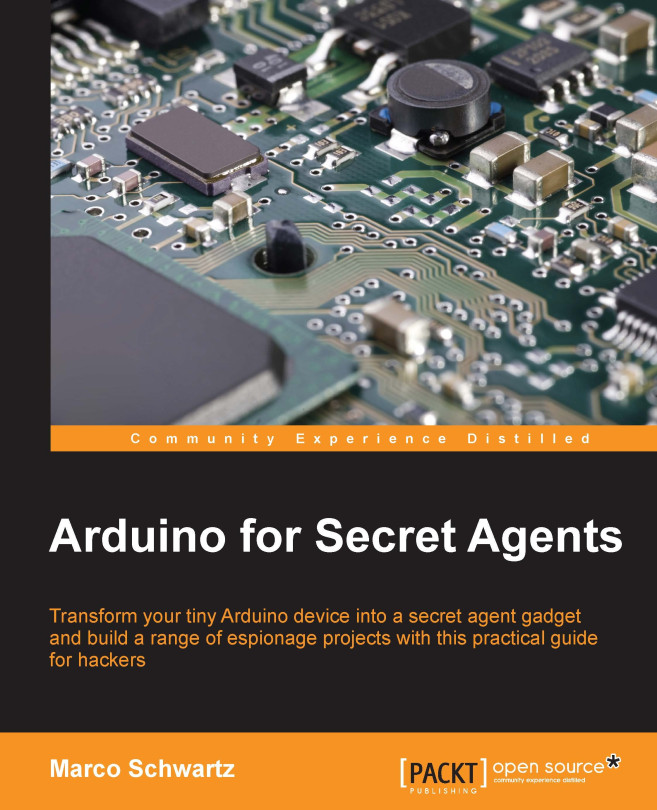In this chapter, we are going to build a project that will continuously record data from sensors, and send this data over Wi-Fi so it's accessible from any web browser. This is great for a secret agent that wants to monitor a room remotely, without being seen. You'll of course be able to adapt the project with your own sensors, depending on what you want to record.
To do so, these are the steps we are going to take in this chapter:
We will use Arduino along with the CC3000 Wi-Fi chip, which is quite convenient to give Wi-Fi connectivity to Arduino projects.
We will send sensor data to an online service called dweet.io, and then display the result on a dashboard using Freeboard.io.
Finally, we'll also see how to set up automated alerts based on the recorded data. Let's dive in!