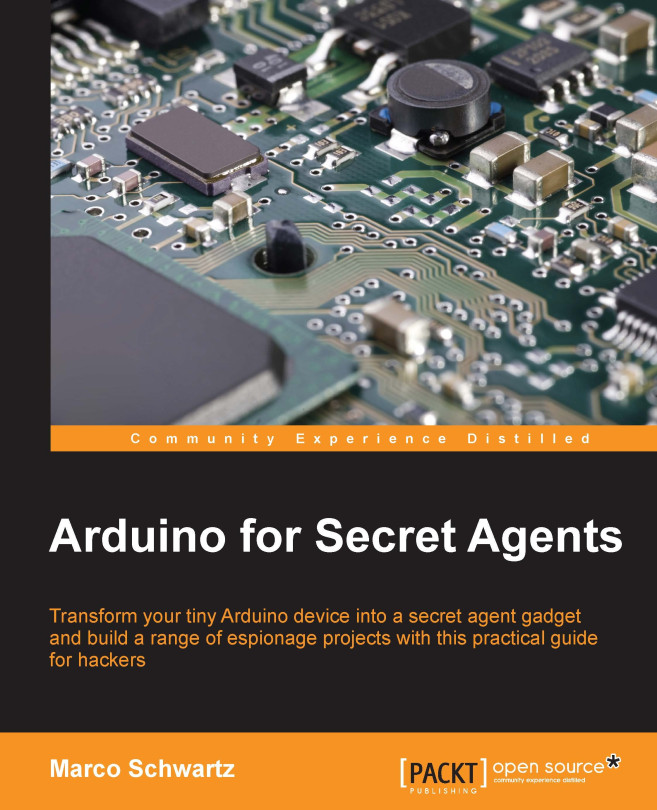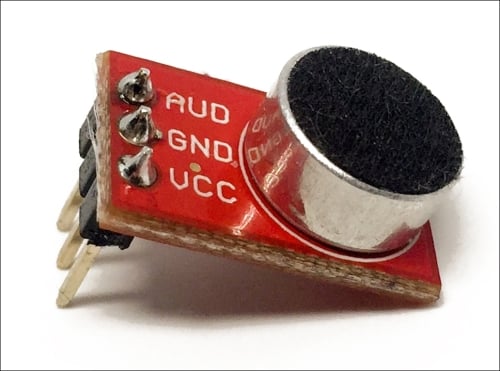In this chapter, we are going to build a very useful device for any secret agent: a spy microphone. The project will be based on Arduino, with a simple amplified microphone and an SD card.
The following are the steps that we are going to take to build this project:
We will see how to configure the project in order to make sure that it is recording for a given amount of time that can be configured by the user
Then, the recorded audio file will be written on the SD card and be accessible from any computer
Before doing that, we will test all the components of the project individually
Let's dive in!