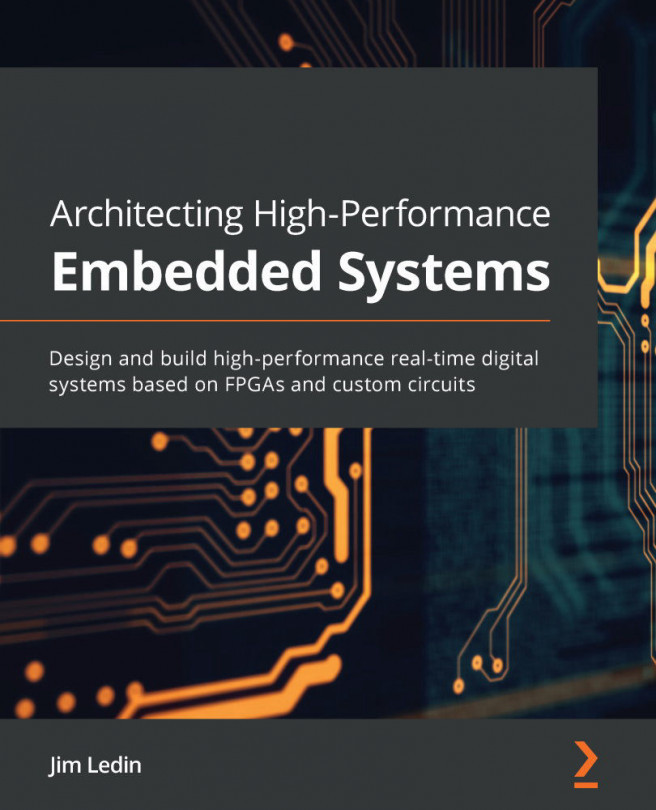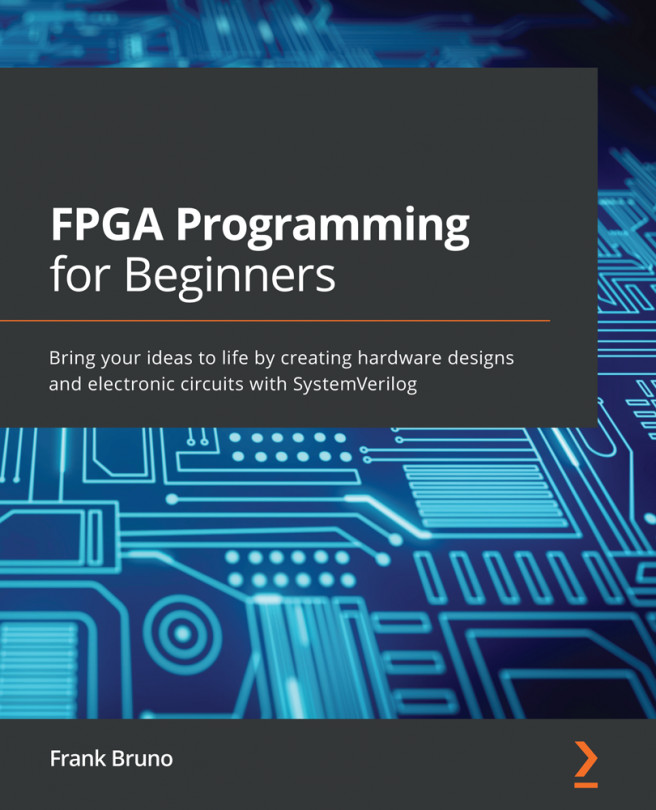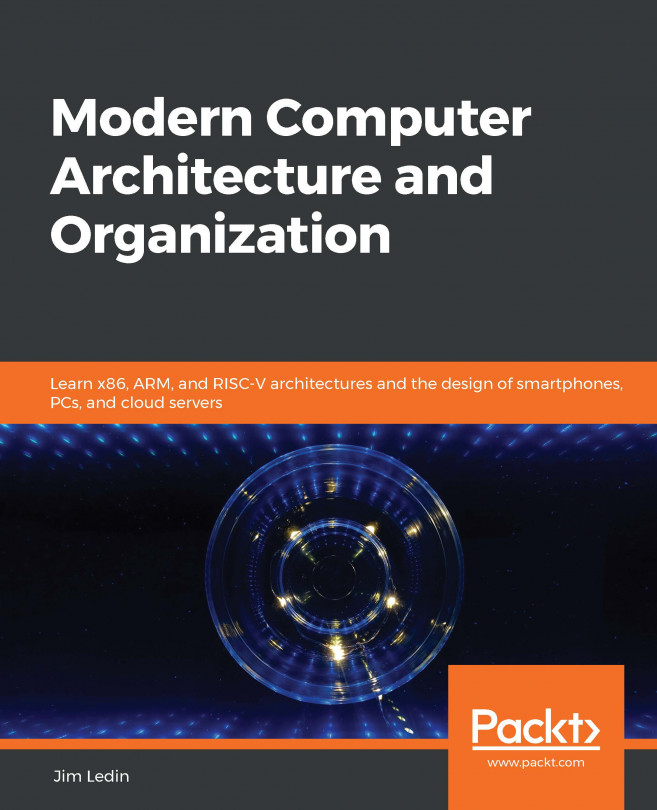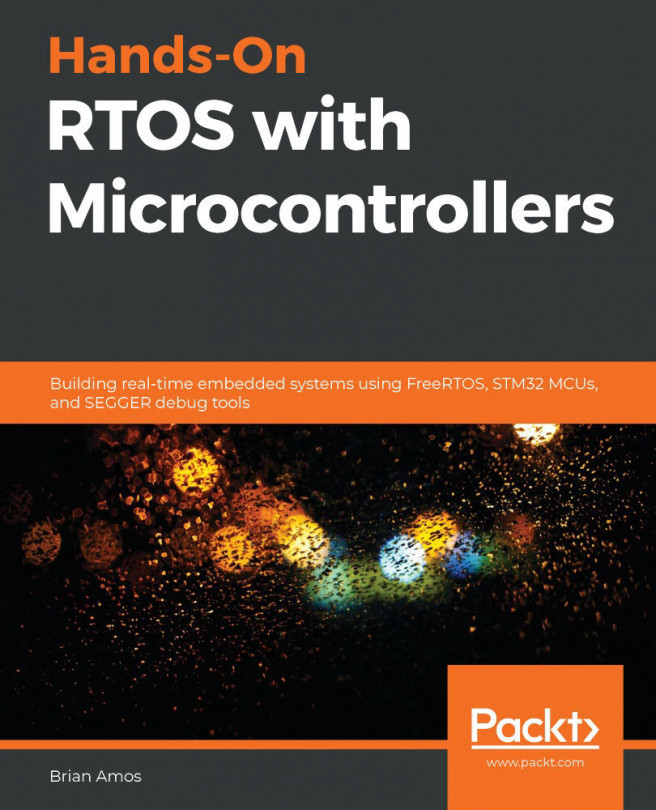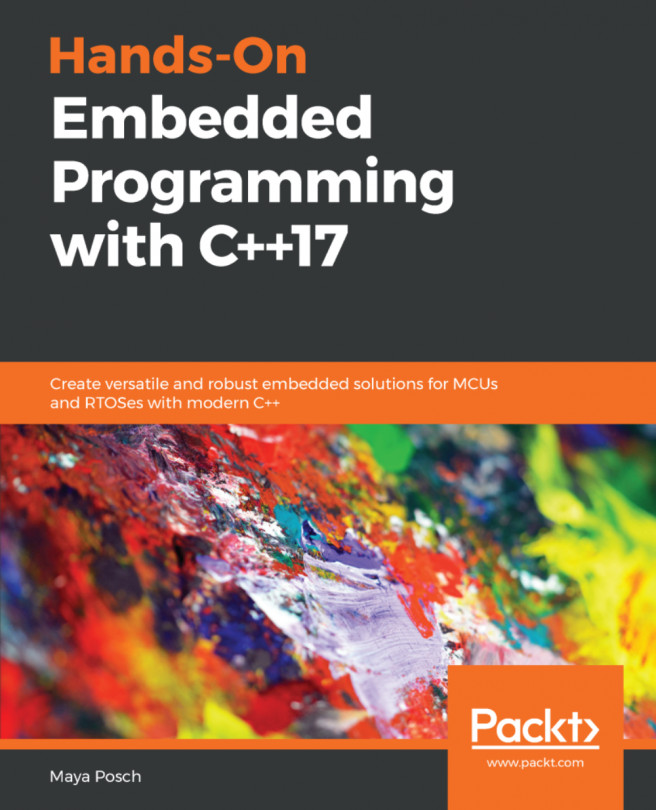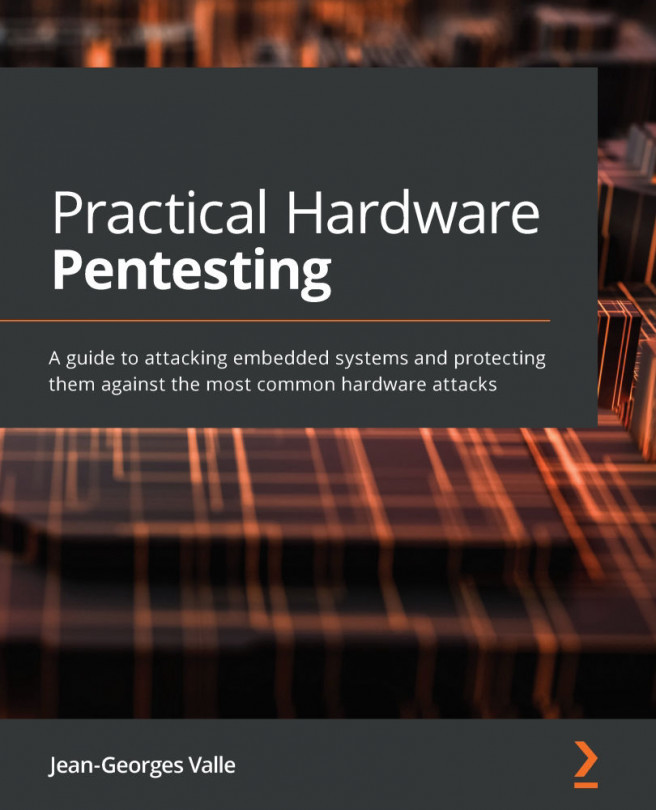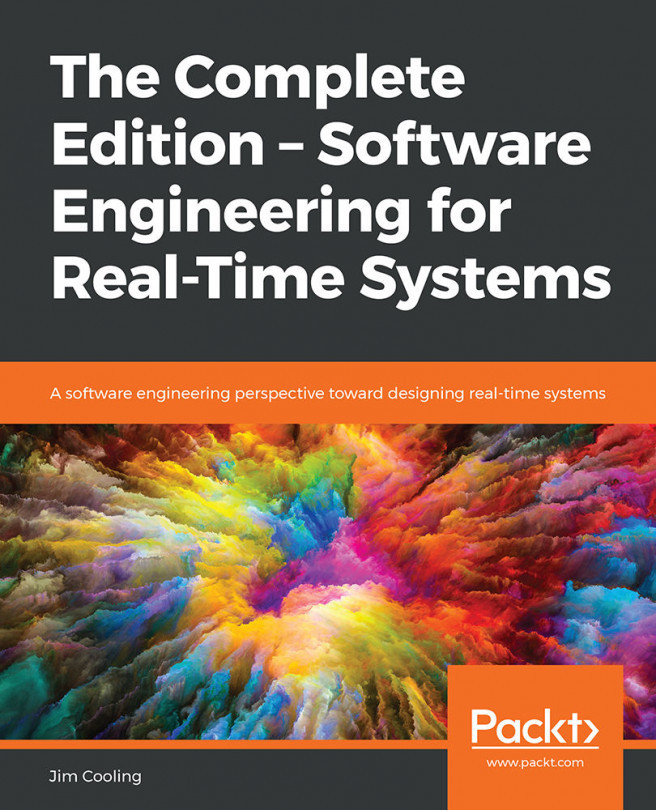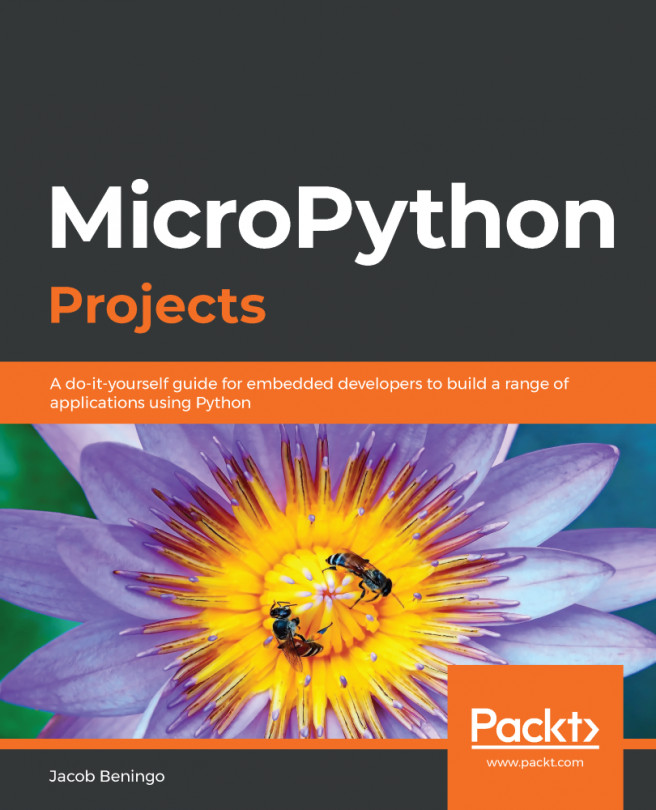Laying out the PCB
Once we have a completed, rules-checked schematic diagram, the next step is to begin PCB layout. Before laying out the circuit board itself, we must first assign footprints to each of the circuit components. KiCad maintains schematic symbols and device PCB footprints as separate entities, allowing the user to associate the correct footprint with each device.
We will continue the schematic diagram containing the +1.8V power supply and the GDT we created earlier in this chapter. Click the Assign PCB footprints to schematic symbols icon, which is just to the right of the electrical rules check icon. This will open the Assign Footprints dialog and list the components in the circuit as shown in the following figure:
Figure 6.19 – Footprint assignment dialog
Of the four components in our circuit, only one, the TLV757 voltage regulator, already has a footprint assigned. Perform the following steps to assign the remaining components...