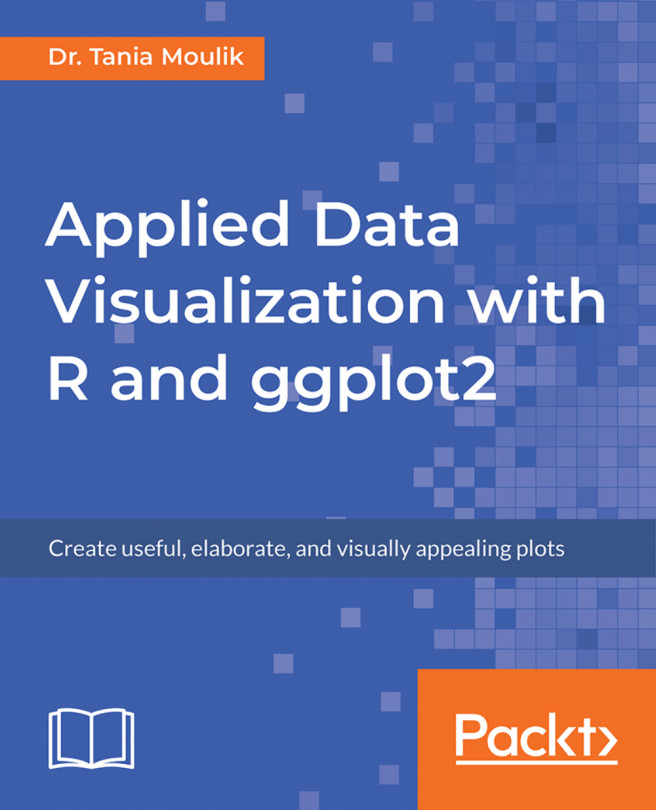In this chapter, we will explore the concept of the Grammar of Graphics in detail and use it to customize graphs to create better visualizations.
We need to customize graphs because default graphs may have fonts that are not visible in a presentation or document, or have scales that do not convey much information about the data. Sometimes, a company may require a uniform style for all their graphs to distinguish themselves, in which case, you would need to define and use the same style for all graphs. We may also need to split data into different subsets in order to understand it in greater detail. This chapter will explore these aspects in detail and explain how to change the default structure of a graph.
By the end of this chapter, you will be able to:
- Apply the Grammar of Graphics techniques to layers, scales, and coordinates
- Utilize faceting to make multiplots and divide data into subplots
- Utilize colors in plots effectively
- Modify the appearance...