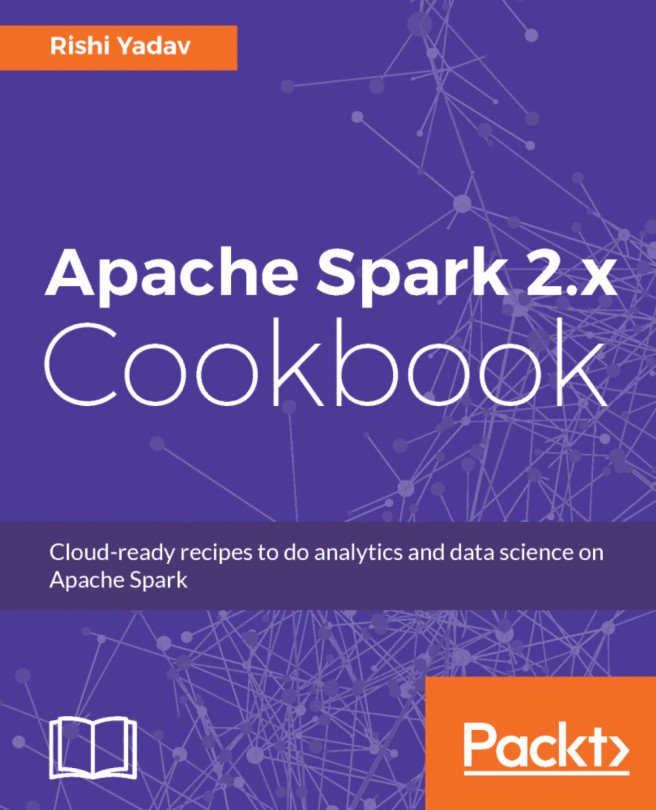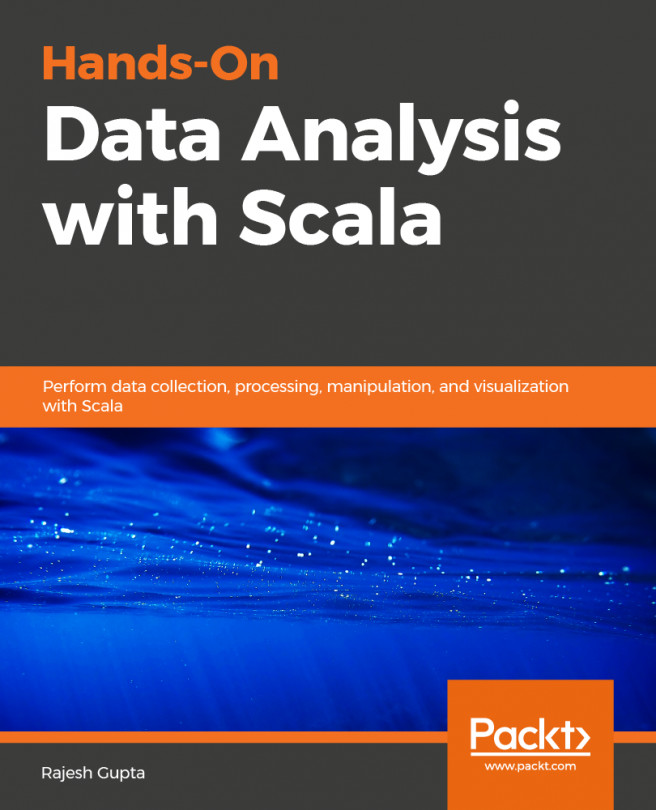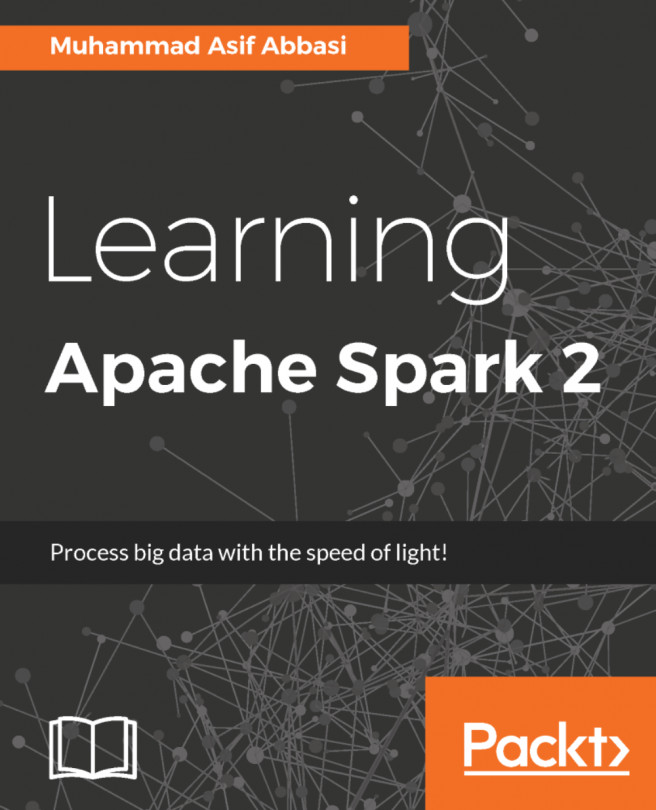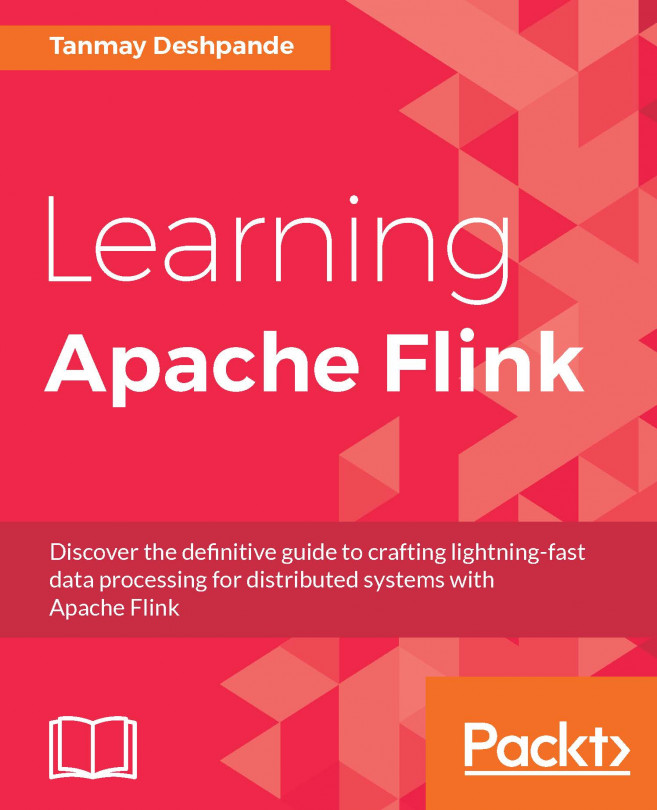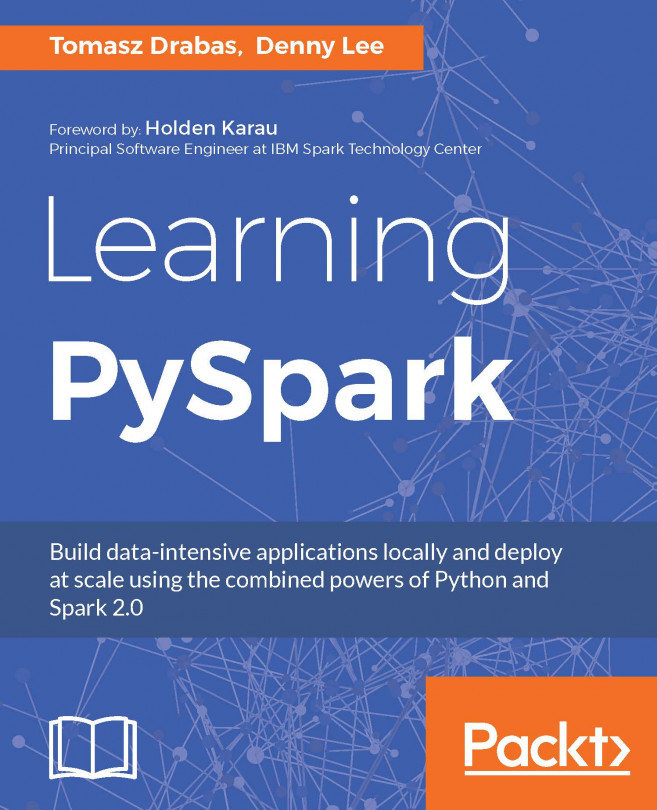Installing Spark using binaries works fine in most cases. For advanced cases, such as the following (but not limited to), compiling from the source code is a better option:
- Compiling for a specific Hadoop version
- Adding the Hive integration
- Adding the YARN integration
The following are the prerequisites for this recipe to work:
- Java 1.8 or a later version
- Maven 3.x
The following are the steps to build the Spark source code with Maven:
- Increase
MaxPermSizeof the heap:
$ echo "export _JAVA_OPTIONS="-XX:MaxPermSize=1G"" >>
/home/hduser/.bashrc- Open a new terminal window and download the Spark source code from GitHub:
$ wget https://github.com/apache/spark/archive/branch-2.1.zip- Unpack the archive:
$ unzip branch-2.1.zip- Rename unzipped folder to
spark:
$ mv spark-branch-2.1 spark- Move to the
sparkdirectory:
$ cd spark- Compile the sources with the YARN-enabled, Hadoop version 2.7, and Hive-enabled flags and skip the tests for faster compilation:
$ mvn -Pyarn -Phadoop-2.7 -Dhadoop.version=2.7.0 -Phive -
DskipTests clean package- Move the
conffolder to theetcfolder so that it can be turned into a symbolic link:
$ sudo mv spark/conf /etc/- Move the
sparkdirectory to/optas it's an add-on software package:
$ sudo mv spark /opt/infoobjects/spark- Change the ownership of the
sparkhome directory toroot:
$ sudo chown -R root:root /opt/infoobjects/spark- Change the permissions of the
sparkhome directory, namely0755 = user:rwx group:r-x world:r-x:
$ sudo chmod -R 755 /opt/infoobjects/spark- Move to the
sparkhome directory:
$ cd /opt/infoobjects/spark- Create a symbolic link:
$ sudo ln -s /etc/spark conf- Put the Spark executable in the path by editing
.bashrc:
$ echo "export PATH=$PATH:/opt/infoobjects/spark/bin" >>
/home/hduser/.bashrc- Create the
logdirectory in/var:
$ sudo mkdir -p /var/log/spark- Make
hduserthe owner of Spark'slogdirectory:
$ sudo chown -R hduser:hduser /var/log/spark- Create Spark's
tmpdirectory:
$ mkdir /tmp/spark- Configure Spark with the help of the following command lines:
$ cd /etc/spark $ echo "export HADOOP_CONF_DIR=/opt/infoobjects/hadoop/etc/hadoop" >> spark-env.sh $ echo "export YARN_CONF_DIR=/opt/infoobjects/hadoop/etc/Hadoop" >> spark-env.sh $ echo "export SPARK_LOG_DIR=/var/log/spark" >> spark-env.sh $ echo "export SPARK_WORKER_DIR=/tmp/spark" >> spark-env.sh