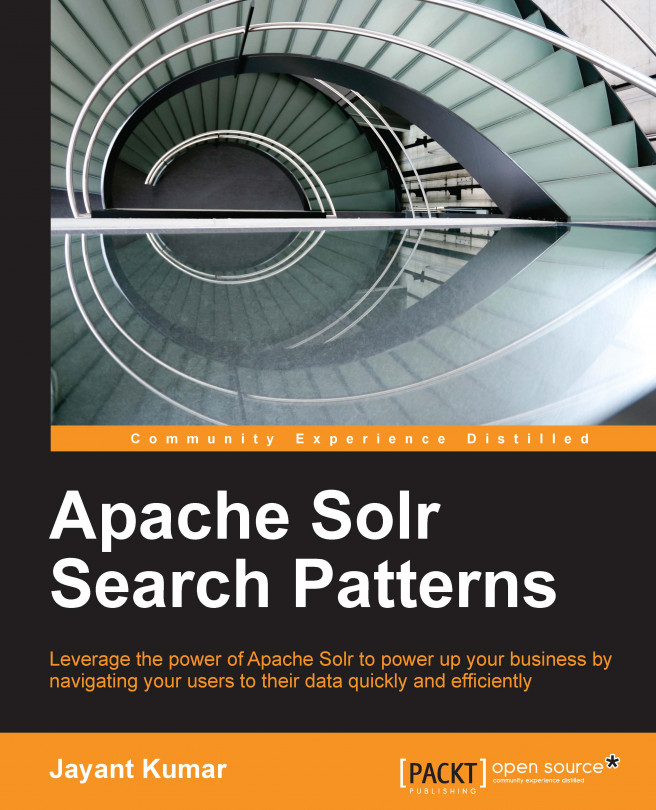In the previous chapter, we learned about Solr internals and the creation of custom queries. We understood the algorithms behind the working of AND and OR clauses in Solr and the internals of the eDisMax parser. We implemented our own plugin in Solr for running a proximity search by using SWAN queries. We understood the internals of how filters work.
In this chapter, we will discuss how and why Solr is an appropriate choice for churning out analytical reports. We will understand the concept of big data and how Solr can be used to solve the problems that come along with running queries on big data. We will discuss different faceting concepts and see how distributed pivot faceting works.
The topics that we will cover in this chapter are:
Introduction to big data
Getting data points using facets
Radius faceting for location-based data
Data analysis using pivot faceting
Introduction to graphical representation of analytical reports