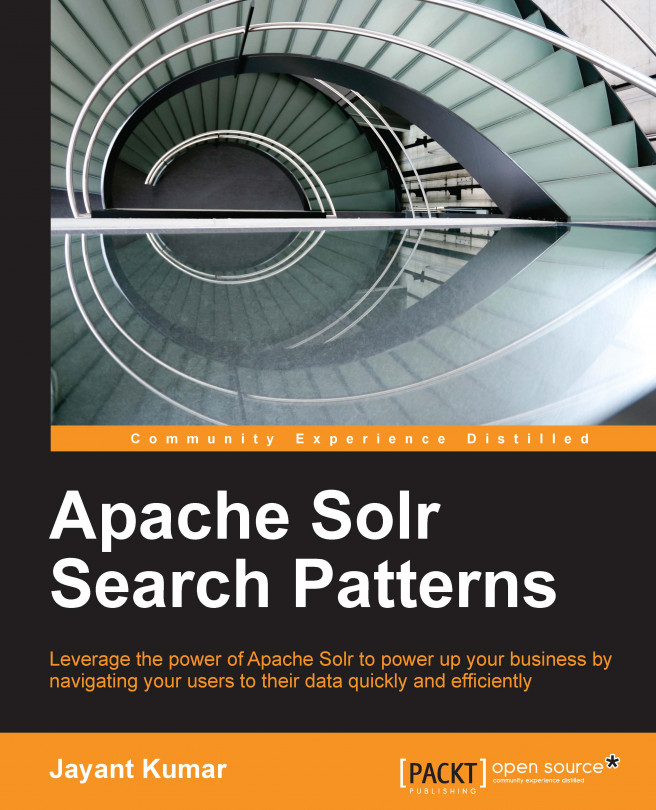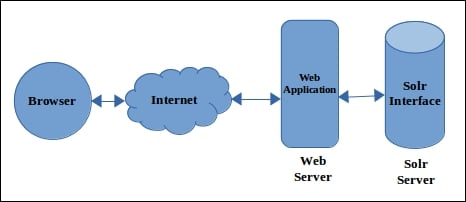In the previous chapter, we learnt how Solr can be used in an advertising system. We understood the working of an advertising system, its architecture, and the complexities involved in the implementation of the system. We also discussed some performance improvements in Solr with respect to the advertising system. In addition, we wrote a custom plugin for Solr intended for the integration of Solr with Redis (the key value memory store).
In this chapter, we will explore an advanced package known as AJAX Solr. We will first look at the architecture of AJAX Solr and then see how different functionalities of Solr such as pagination, search result faceting, customization of search results, and tag cloud can be performed using AJAX Solr. We will cover the following topics:
The purpose of AJAX Solr
The AJAX Solr architecture
Working with AJAX Solr
Performance tuning
AJAX is a JavaScript library that can be used to create interfaces in Apache Solr. It does not require any JavaScript...