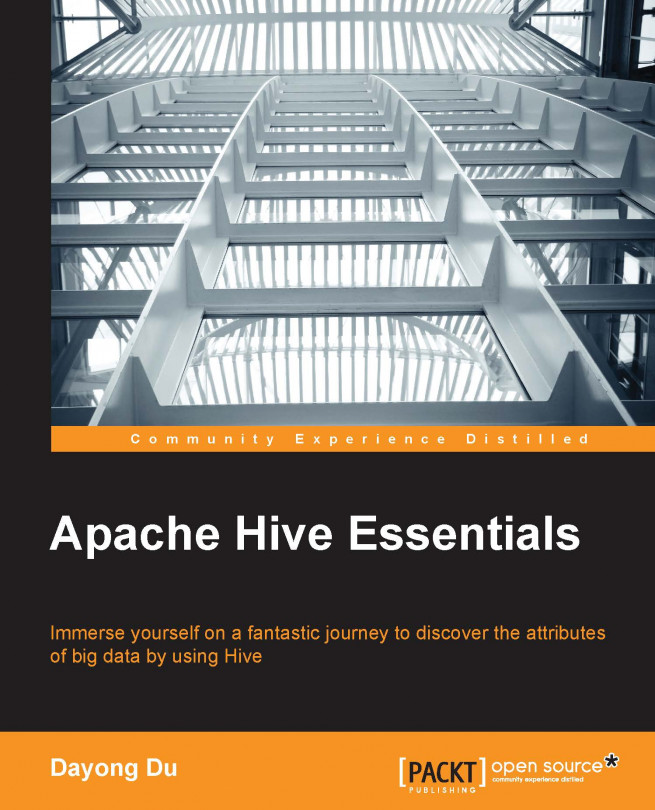The ability to manipulate data is a critical capability in big data analysis. Manipulating data is the process of exchanging, moving, sorting, and transforming the data. This technique is used in many situations, such as cleaning data, searching patterns, creating trends, and so on. Hive offers various query statements, keywords, operators, and functions to carry out data manipulation.
In this chapter, we will cover the following topics:
Data exchange using
LOAD,INSERT,IMPORT, andEXPORTOrder and sort
Operators and functions
Transaction