Chapter 1. Overview and Architecture
If you are reading this book, chances are you are swimming in oceans of data. Creating mountains of data has become very easy, thanks to Facebook, Twitter, Amazon, digital cameras and camera phones, YouTube, Google, and just about anything else you can think of being connected to the Internet. As a provider of a website, 10 years ago, your application logs were only used to help you troubleshoot your website. Today, this same data can provide a valuable insight into your business and customers if you know how to pan gold out of your river of data.
Furthermore, as you are reading this book, you are also aware that Hadoop was created to solve (partially) the problem of sifting through mountains of data. Of course, this only works if you can reliably load your Hadoop cluster with data for your data scientists to pick apart.
Getting data into and out of Hadoop (in this case, the Hadoop File System, or HDFS) isn't hard; it is just a simple command, such as:
This works great when you have all your data neatly packaged and ready to upload.
However, your website is creating data all the time. How often should you batch load data to HDFS? Daily? Hourly? Whatever processing period you choose, eventually somebody always asks "can you get me the data sooner?" What you really need is a solution that can deal with streaming logs/data.
Turns out you aren't alone in this need. Cloudera, a provider of professional services for Hadoop as well as their own distribution of Hadoop, saw this need over and over when working with their customers. Flume was created to fill this need and create a standard, simple, robust, flexible, and extensible tool for data ingestion into Hadoop.
 Argentina
Argentina
 Australia
Australia
 Austria
Austria
 Belgium
Belgium
 Brazil
Brazil
 Bulgaria
Bulgaria
 Canada
Canada
 Chile
Chile
 Colombia
Colombia
 Cyprus
Cyprus
 Czechia
Czechia
 Denmark
Denmark
 Ecuador
Ecuador
 Egypt
Egypt
 Estonia
Estonia
 Finland
Finland
 France
France
 Germany
Germany
 Great Britain
Great Britain
 Greece
Greece
 Hungary
Hungary
 India
India
 Indonesia
Indonesia
 Ireland
Ireland
 Italy
Italy
 Japan
Japan
 Latvia
Latvia
 Lithuania
Lithuania
 Luxembourg
Luxembourg
 Malaysia
Malaysia
 Malta
Malta
 Mexico
Mexico
 Netherlands
Netherlands
 New Zealand
New Zealand
 Norway
Norway
 Philippines
Philippines
 Poland
Poland
 Portugal
Portugal
 Romania
Romania
 Russia
Russia
 Singapore
Singapore
 Slovakia
Slovakia
 Slovenia
Slovenia
 South Africa
South Africa
 South Korea
South Korea
 Spain
Spain
 Sweden
Sweden
 Switzerland
Switzerland
 Taiwan
Taiwan
 Thailand
Thailand
 Turkey
Turkey
 Ukraine
Ukraine
 United States
United States
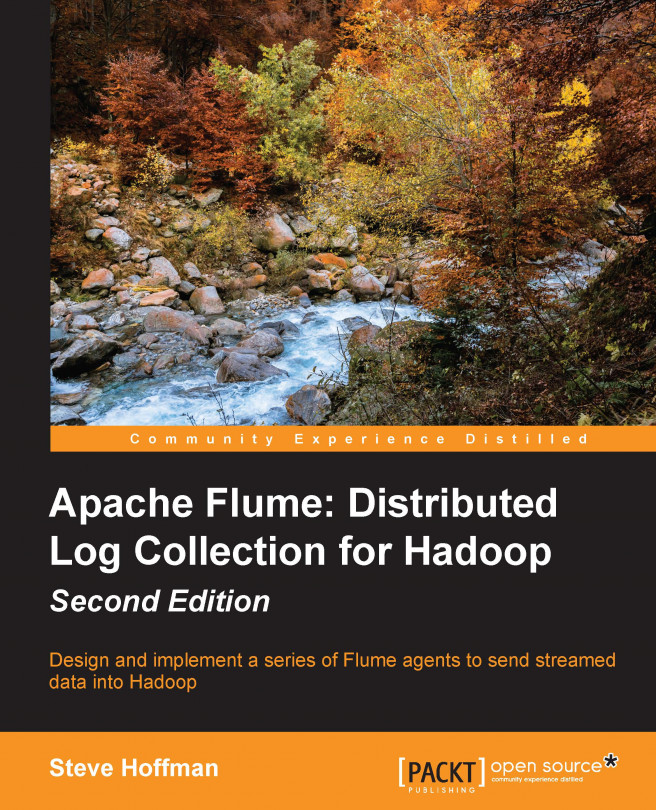














![Pentesting Web Applications: Testing real time web apps [Video]](https://content.packt.com/V07343/cover_image_large.png)