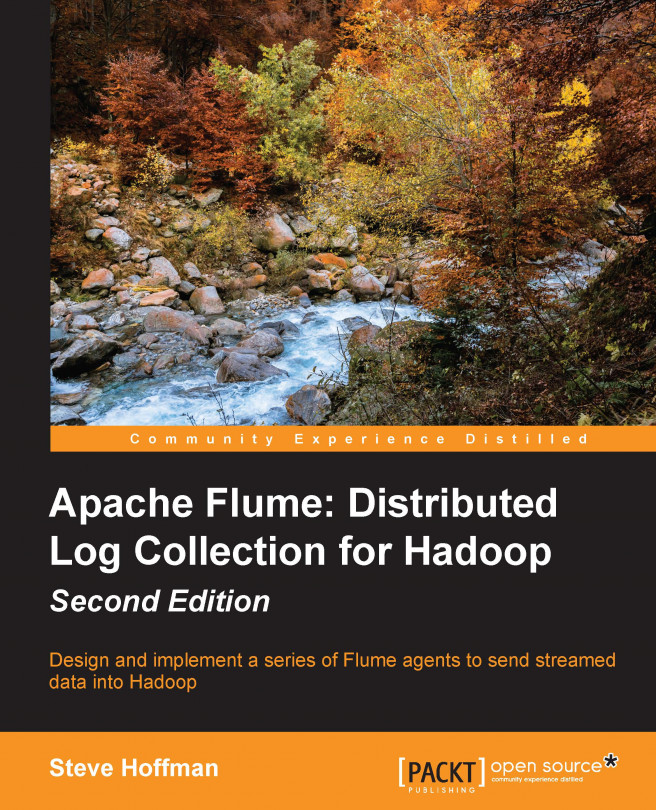The final piece of functionality required in your data processing pipeline is the ability to inspect and transform events in flight. This can be accomplished using interceptors. Interceptors, as we discussed in Chapter 1, Overview and Architecture, can be inserted after a source creates an event, but before writing to the channel occurs.
You're reading from Apache Flume: Distributed Log Collection for Hadoop
An interceptor's functionality can be summed up with this method:
public Event intercept(Event event);
A Flume event is passed to it, and it returns a Flume event. It may do nothing, in which case, the same unaltered event is returned. Often, it alters the event in some useful way. If null is returned, the event is dropped.
To add interceptors to a source, simply add the interceptors property to the named source, for example:
agent.sources.s1.interceptors=i1 i2 i3
This defines three interceptors: i1, i2, and i3 on the s1 source for the agent named agent.
Note
Interceptors are run in the order in which they are listed. In the preceding example, i2 will receive the output from i1. Then, i3 will receive the output from i2. Finally, the channel selector receives the output from i3.
Now that we have defined the interceptor by name, we need to specify its type as follows:
agent.sources.s1.interceptors.i1.type=TYPE1 agent.sources.s1.interceptors.i1.additionalProperty1=VALUE agent.sources.s1...
In Chapter 1, Overview and Architecture, we talked about tiering your data flows. There are several reasons for you to want to do this. You may want to limit the number of Flume agents that directly connect to your Hadoop cluster, to limit the number of parallel requests. You may also lack sufficient disk space on your application servers to store a significant amount of data while you are performing maintenance on your Hadoop cluster. Whatever your reason or use case, the most common mechanism to chain Flume agents is to use the Avro source/sink pair.
We covered Avro a bit in Chapter 4, Sinks and Sink Processors, when we discussed how to use it as an on-disk serialization format for files stored in HDFS. Here, we'll put it to use in communication between Flume agents. A typical configuration might look something like this:

To use the Avro source, you specify the type property with a value of avro. You need to provide a bind address and port number to listen...
If you are writing a Java program that creates data, you may choose to send the data directly as structured data using a special mode of Flume called the Embedded Agent. It is basically a simple single source/single channel Flume agent that you run inside your JVM.
There are benefits and drawbacks to this approach. On the positive side, you don't need to monitor an additional process on your servers to relay data. The embedded channel also allows for the data producer to continue executing its code immediately after queuing the event to the channel. The SinkRunner thread handles taking events from the channel and sending them to the configured sinks. Even if you didn't use embedded Flume to perform this handoff from the calling thread, you would most likely use some kind of synchronized queue (such as BlockingQueue) to isolate the sending of the data from the main execution thread. Using Embedded Flume provides the same functionality without having to worry whether you...
The routing of data to different destinations based on content should be fairly straightforward now that you've been introduced to all the various mechanisms in Flume.
The first step is to get the data you want to switch on into a Flume header by means of a source-side interceptor if the header isn't already available. The second step is to use a Multiplexing Channel Selector on that header value to switch the data to an alternate channel.
For instance, let's say you wanted to capture all exceptions to HDFS. In this configuration, you can see events coming in on the s1 source via avro on port 42424. The event is tested to see whether the body contains the text Exception. If it does, it creates an exception header key (with the value of Exception). This header is used to switch these events to channel c1, and ultimately, HDFS. If the event didn't match the pattern, it would not have the exception header and would get passed to the c2 channel via the default selector where it would be...
In this chapter, we covered various interceptors shipped with Flume, including:
Timestamp: These are used to add a timestamp header, possibly overwriting an existing one.
Host: This is used to add the Flume agent hostname or IP as a header in the event.
Static: This is used to add static String headers.
Regular expression filtering: This is used to include or exclude events based on a matched regular expression.
Regular expression extractor: This is used to create headers from matched regular expressions. It's useful for routing with Channel Selectors.
Morphline: This is used to delegate transformation to a Morphline command chain.
Custom: This is used to create any custom transformations you need that you can't find elsewhere.
We also covered tiering data flows using the Avro source and sink. Optional compression and SSL with Avro flows were covered as well. Finally, Thrift sources and sinks were briefly covered, as some environments may already have Thrift data flows to integrate with...
 © 2015 Packt Publishing Limited All Rights Reserved
© 2015 Packt Publishing Limited All Rights Reserved