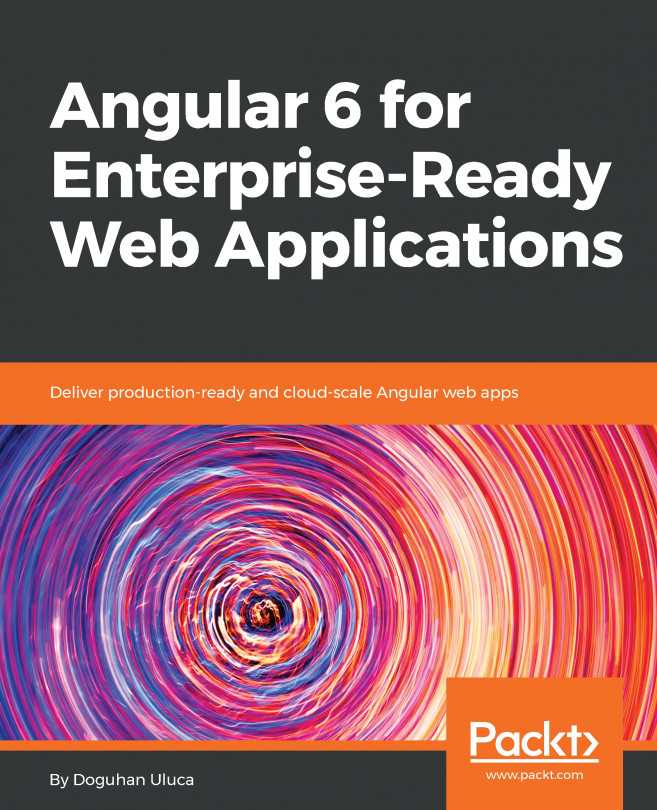Installing software through a Graphical User Interface (GUI) is slow and difficult to automate. As a full-stack developer, whether you're a Windows or a Mac user, you must rely on Command-Line Interface (CLI) package managers to efficiently install and configure the software you will be depending on. Remember, anything that can be expressed as a CLI command can also be automated.
CLI package managers
Install Chocolatey for Windows
Chocolatey is a CLI-based package manager for Windows, which can be used for automated software installation. To install Chocolatey on Windows, you will need to run an elevated command shell:
- Launch the Start menu
- Start typing in PowerShell
- You should see Windows PowerShell Desktop App as a search result
- Right-click on Windows PowerShell and select Run as Administrator
- This will trigger a User Account Control (UAC) warning; select Yes to continue
- Execute the following command in PowerShell to install the Chocolatey package manager:
PS> Set-ExecutionPolicy AllSigned; iex ((New-Object System.Net.WebClient).DownloadString('https://chocolatey.org/install.ps1'))
- Verify your Chocolatey installation by executing choco
- You should see a similar output, as shown in the following screenshot:
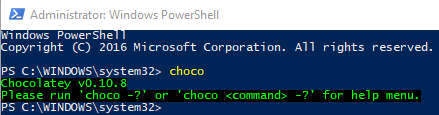
For more information, refer to: https://chocolatey.org/install.
Installing Homebrew for macOS
Homebrew is a CLI-based package manager for macOS, which can be used for automated software installation. To install Homebrew on macOS, you will need to run a command shell.
- Launch Spotlight Search with ⌘ + Space
- Type in terminal
- Execute the following command in the Terminal to install the Homebrew package manager:
$ /usr/bin/ruby -e "$(curl -fsSL https://raw.githubusercontent.com/Homebrew/install/master/install)"
- Verify your Homebrew installation by executing brew
- You should see a similar output, as follows:
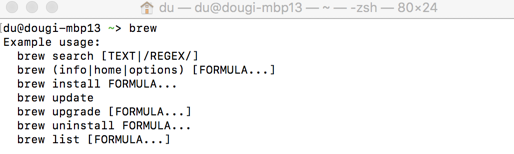
- To enable access to additional software, execute the following command:
$ brew tap caskroom/cask
For more information, check out: https://brew.sh/.