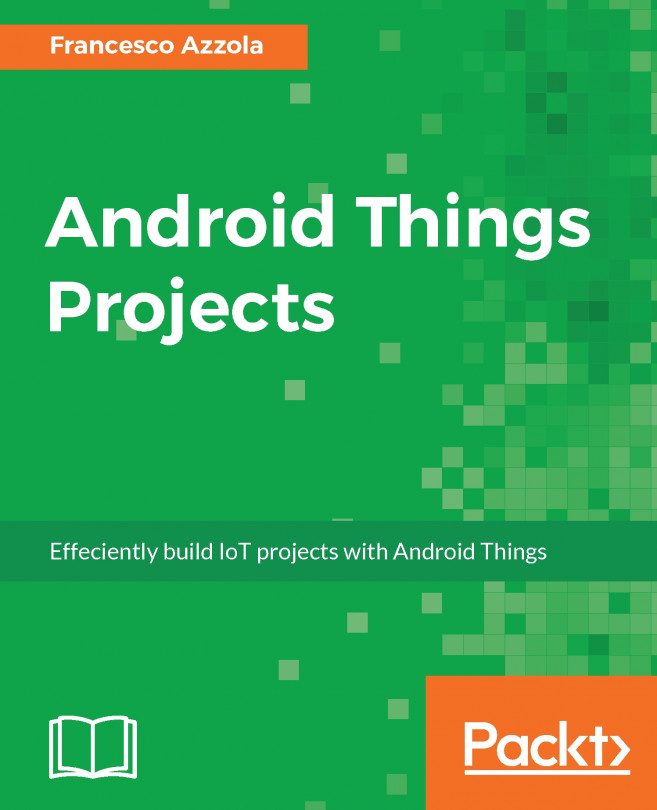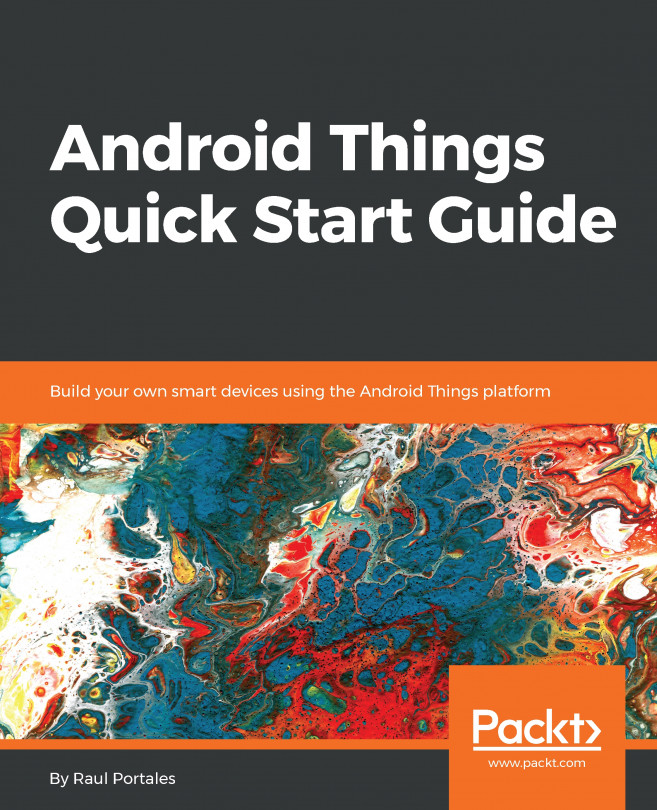In this chapter, we will cover how to integrate Android with Android Things. The aim of this chapter is to develop two Android apps that interact with Android Things. The convergence between mobile apps and an Internet of things application is an interesting field and we will describe the different strategies we can use to make these two ecosystems exchange data and information. In more detail, the chapter covers:
- Different architecture we can use to integrate Android and Android Things.
- How to develop an Android app that remotely controls a LED strip we have already built in Chapter 5, Create a Smart System to Control Ambient Light.
- How to develop an Android app that shows data coming from sensors through Android Things. This app is a companion app for the Remote Weather station we built in Chapter 6, Remote Weather Station.
In this that chapter, we will re-use all the knowledge we have acquired during this book to build real-life Android and Android Things...