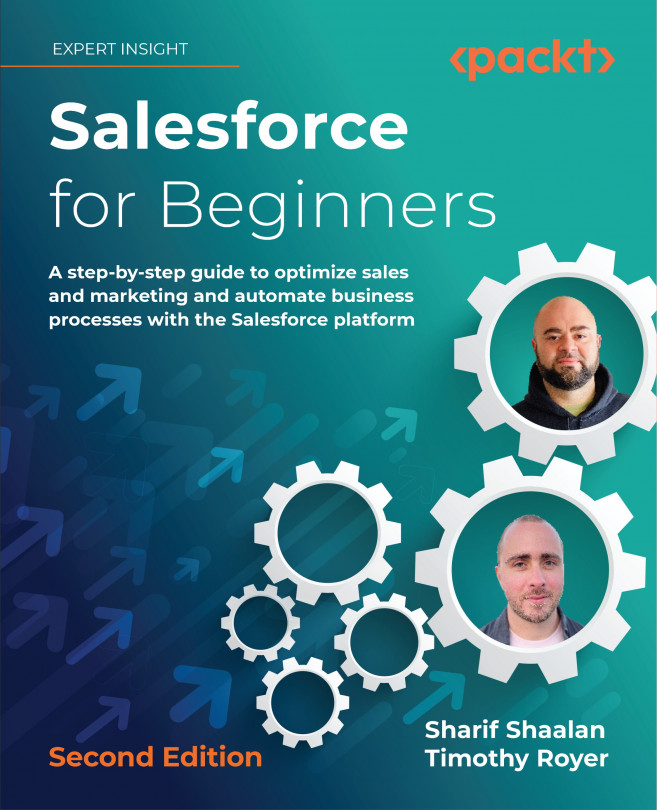Assignment Rules
The final automation feature we want to highlight is assignment rules. Assignment rules allow you to automate your lead generation and support processes by helping you control the record’s assignment. Typically, in Salesforce, a lead or case record will be assigned to the person creating the record or to a default user if the lead or case is being created through something such as Web-to-Lead or Web-to-Case. The assignment of records is important since the owner of the record is the person that will work on the specific lead or case to move it along in the process. Assignment rules allow you to set rules that will assign a new lead or case to a specific user or queue based on criteria.
In this chapter, we will cover the following topics in detail:
- Creating lead assignment rules
- Creating a queue
- Creating case assignment rules
- Assignment rules in action
With the help of these topics, you will be able to understand when...