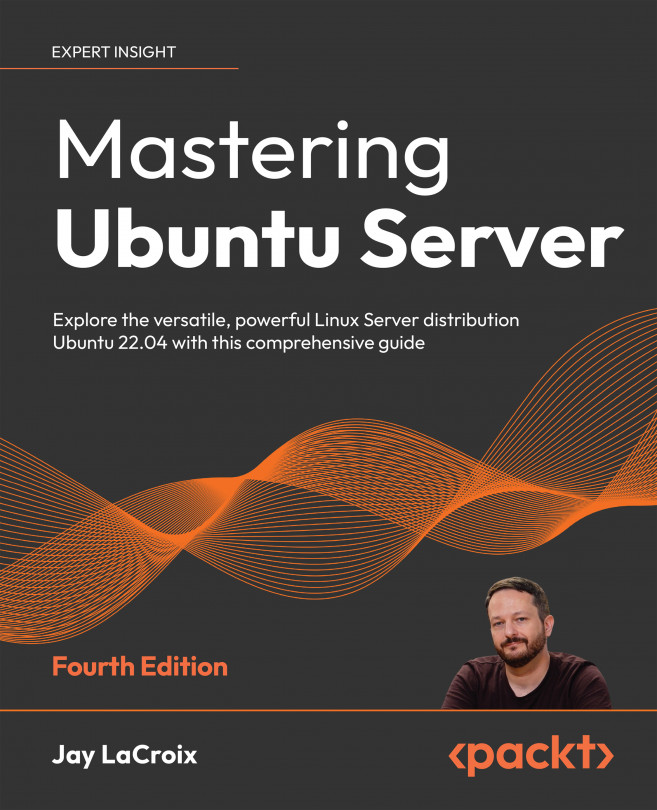Managing Databases
The Linux platform has long been a very popular choice for hosting databases. Given the fact that databases power a large majority of popular websites across the internet nowadays, this is a very important role for servers to fill. Ubuntu Server is also a very popular choice for this purpose, as its stability is a major benefit to the hosting community. This time around, we’ll take a look at MariaDB, a popular fork of MySQL. The goal won’t be to provide a full walkthrough of MySQL’s syntax (as that would be a full book in and of itself), but we’ll focus on setting up and maintaining database servers utilizing MariaDB, and we’ll even go over how to set up a primary/secondary relationship between them. If you already have a firm understanding of how to architect databases, you’ll still benefit from this chapter as we’ll be discussing Ubuntu’s implementation of MariaDB in particular, which has its configuration...