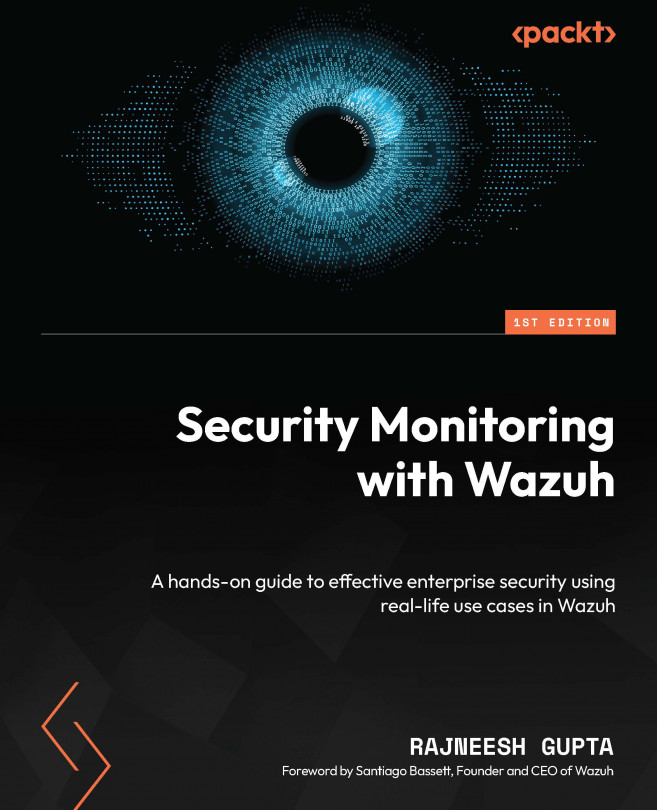Malware Detection Using Wazuh
Malware is short for malicious software, and it is installed on a computer without the user’s permission. Attackers can use malware to encrypt, steal computer data, or spy on system activity. Malware detection is a process of monitoring and analyzing computer systems and networks for the presence of malicious software and files. Security products detect malware by matching the signature of known malware samples and also by monitoring anomalous behavior. However, some malware can evade detection using multiple techniques once it enters the system. Wazuh utilizes a wide range of approaches to address and counter those techniques to detect malicious files and suspicious activities. In this chapter, we will learn about different Wazuh modules to detect malicious files and integrate some third-party tools to enhance its detection capabilities.
In this chapter, we’ll cover the following topics:
- Types of malware
- Wazuh’s capabilities...