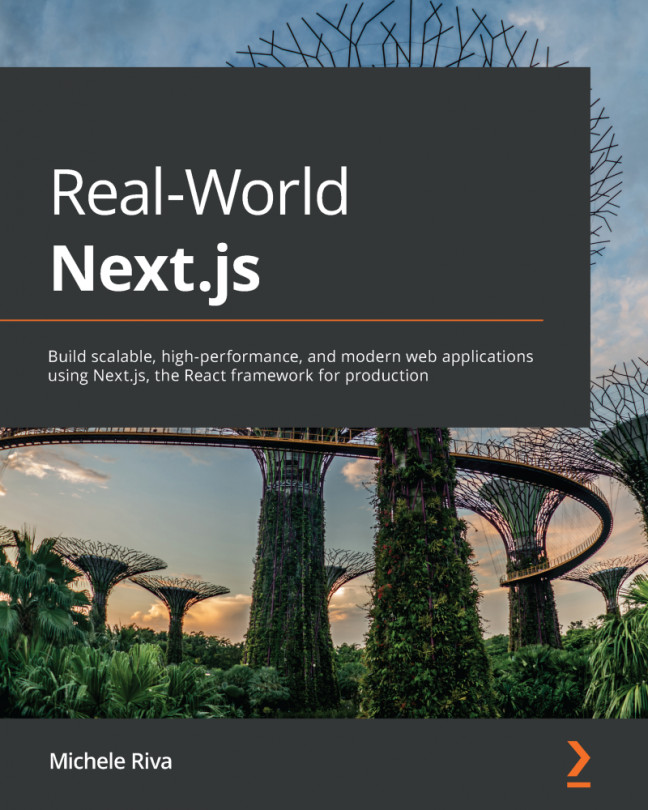Conventions used
There are a number of text conventions used throughout this book.
Code in text: Indicates code words in text, database table names, folder names, filenames, file extensions, pathnames, dummy URLs, user input, and Twitter handles. Here is an example: "We're going to use Next.js' built-in getServerSideProps function to dynamically get the [name] variable from the URL and greet the user."
A block of code is set as follows:
export async function getServerSideProps({ params }) { const { name } = params; return { props: { name } } }function Greet(props) { return ( <h1> Hello, {props.name}! </h1> )}export default Greet;
When we wish to draw your attention to a particular part of a code block, the relevant lines or items are set in bold:
<Link href='/blog/2021-01-01/happy-new-year'> Read post </Link><Link href='/blog/2021-03-05/match-update'> Read post </Link><Link href='/blog/2021-04-23/i-love-nextjs'> Read post </Link>
Any command-line input or output is written as follows:
echo "Hello, world!" >> ./public/index.txt
Bold: Indicates a new term, an important word, or words that you see onscreen. For instance, words in menus or dialog boxes appear in bold. Here is an example: "In fact, if we open the Google Chrome developer tools and go to Network, we can select the HTTP request for the endpoint above and see the authorization token in plain text under the Request Headers section."
Tips or Important Notes
Appear like this.