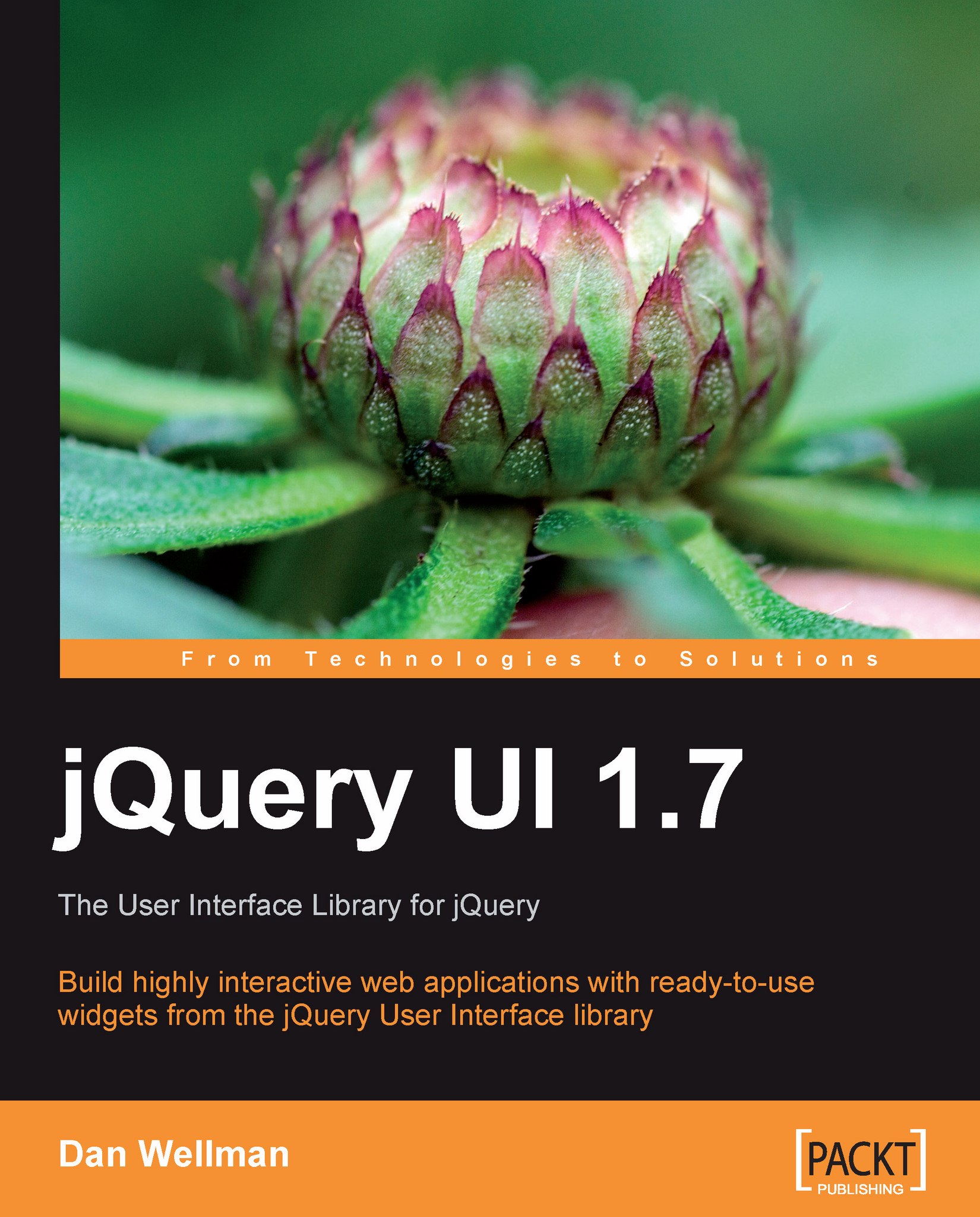Overriding the theme
Using the ThemeRoller gallery and customization tools we can generate an extraordinary number of unique themes. But there may be times when we need a deeper level of customization than we are able to reach using ThemeRoller; in this situation we have two options.
We can either create a complete theme file from scratch by ourselves, or we can create an additional stylesheet that overrides only those rules in the ui.theme.css file that we need it to. The latter is probably the easiest method and results in having to write less code.
We'll now take a look at this aspect of theming and resurrect our basic form example one last time. Switch back to the base theme in the <head> of cues.html if you changed it for the previous example. Save the page as cuesOverridden.html and then create the following new stylesheet:
.ui-corner-all { -moz-border-radius:0; -webkit-border-radius:0; }
.ui-widget-header { font-family:Georgia; background:#534741; border:1px solid #362f2d; color...