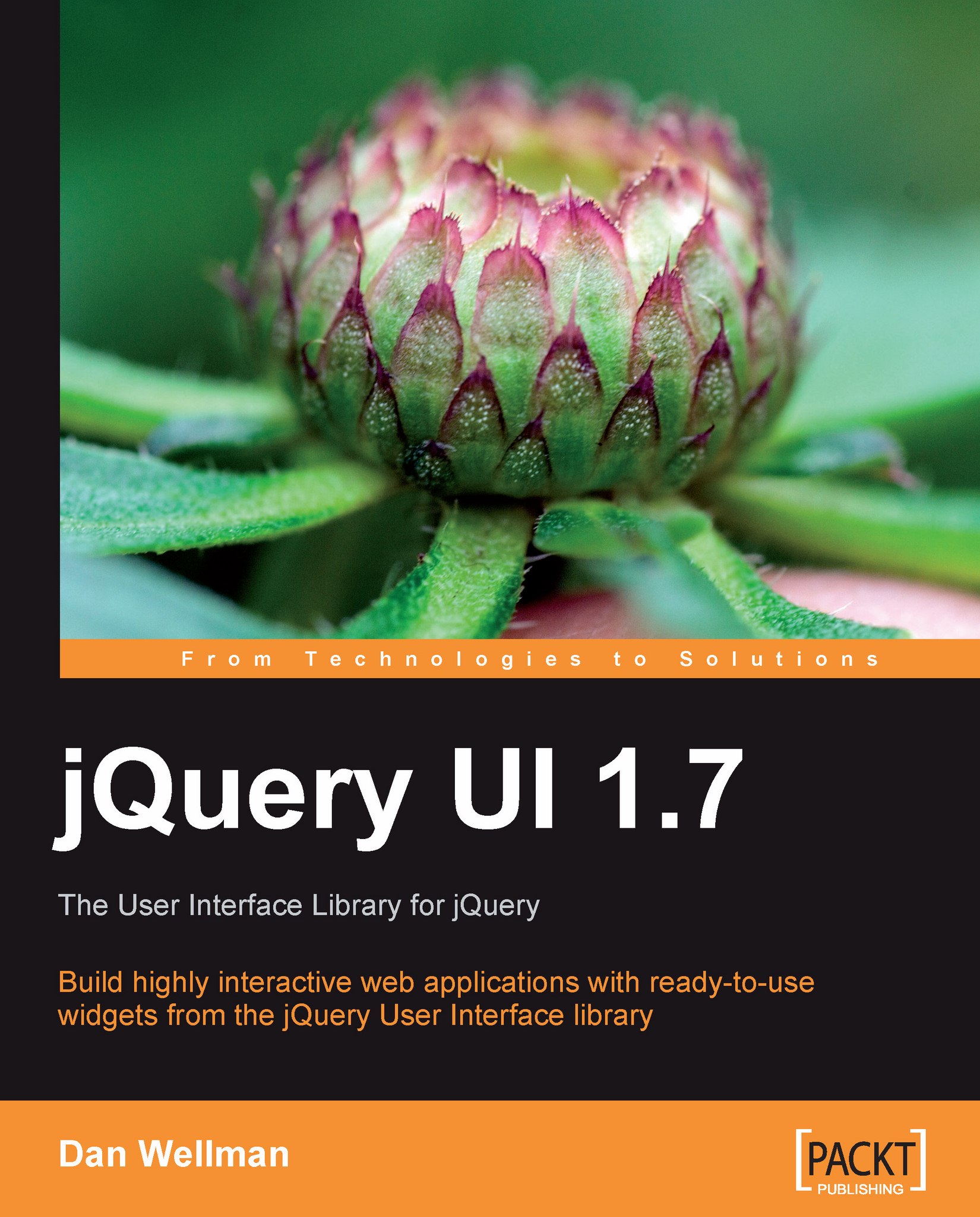Date picking methods
Along with the wide range of configuration options at our disposal, there are also a number of useful methods defined that make working with the datepicker a breeze. The datepicker API exposes the following methods.
|
Method |
Usage |
|---|---|
|
|
Open the datepicker in a dialog widget. |
|
|
Get the currently selected date. |
|
|
Programmatically close a datepicker. |
|
|
Determine whether a datepicker is disabled. |
|
|
Programmatically select a date. |
|
|
Programmatically show a datepicker. |
Along with the common methods shared by all library components the datepicker also provides a range of unique methods for working with the widget programmatically including show, hide, getDate, setDate, isDisabled, and dialog.
Selecting a date programmatically
There may be times when we want to be able to set a particular date from within our program logic without the visitor using the datepicker widget in the usual way. Let's look at a basic example. Remove the <option...