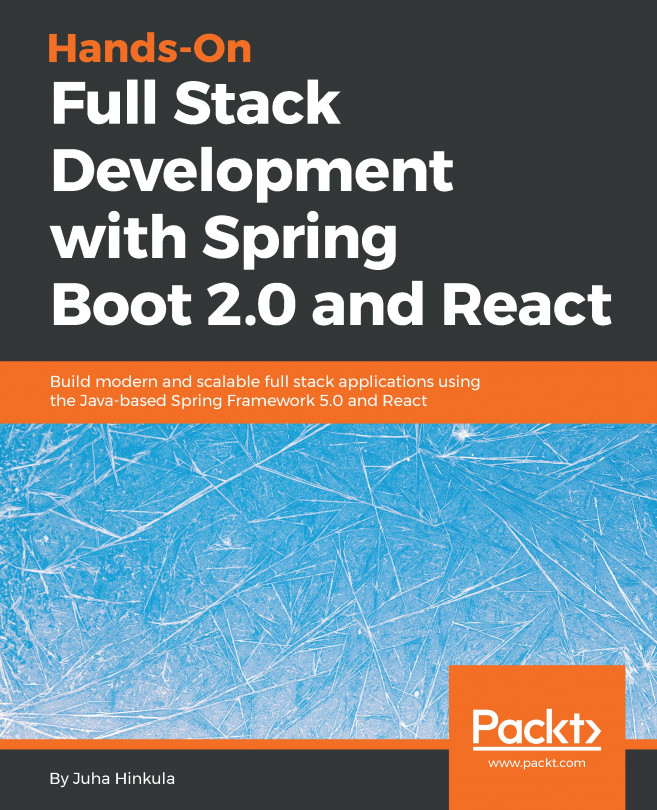Answer 1: Material-UI is the component library for React and it implement the Google's Material Design.
Answer 2: First you have to install Material-UI library using the following command npm install @material-ui/core. Then you can start to use component from the library. The documentation of the different components can be found from https://material-ui.com/.
Answer 3: You can remove a component using the following npm command npm remove <componentname>.