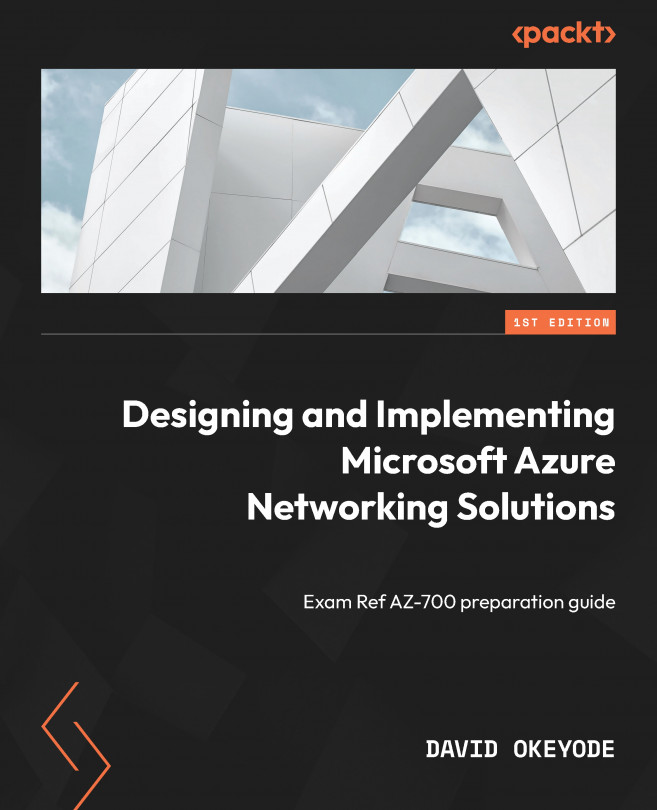Monitoring Networks in Azure
Network monitoring and diagnostics are essential components for maintaining the smooth functioning and optimal performance of a network infrastructure. This includes real-time monitoring of network services, systems, and traffic to detect problems early before they escalate into major disruptions. By identifying issues promptly, network engineers can take proactive measures to address them, minimizing network downtime and service interruptions. In this chapter, we will cover Azure services and tools that we can use to monitor and diagnose network services.
By the end of this chapter, you will have a good understanding of the following:
- Understanding the network monitoring tools of Network Watcher
- Understanding the network diagnostic tools of Network Watcher
- Understanding NSG flow logs
We have arranged the topics to match the exam objectives. Let’s get started!