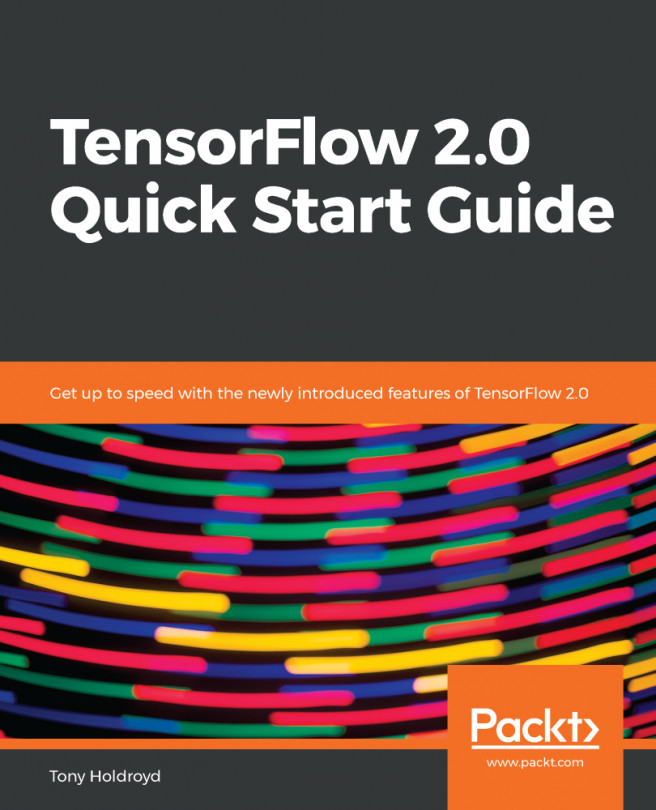Neural style transfer is a technique whereby the artistic style of one image is imposed on the content of another image using a neural network, so that what you end up with is a hybrid of the two images. The image you start with is called the content image. The image whose style you impose on the content image is known as the style reference image. Google refers to the transformed image as the input image, which seems confusing (input in the sense that it takes input from two different sources); let's instead refer to it as the hybrid image. So, the hybrid image is the content image with the style of the style reference image imposed on it.
Neural style transfer works by defining two loss functions—one that describes the difference between the content of two images and another that describes the difference in style between two...