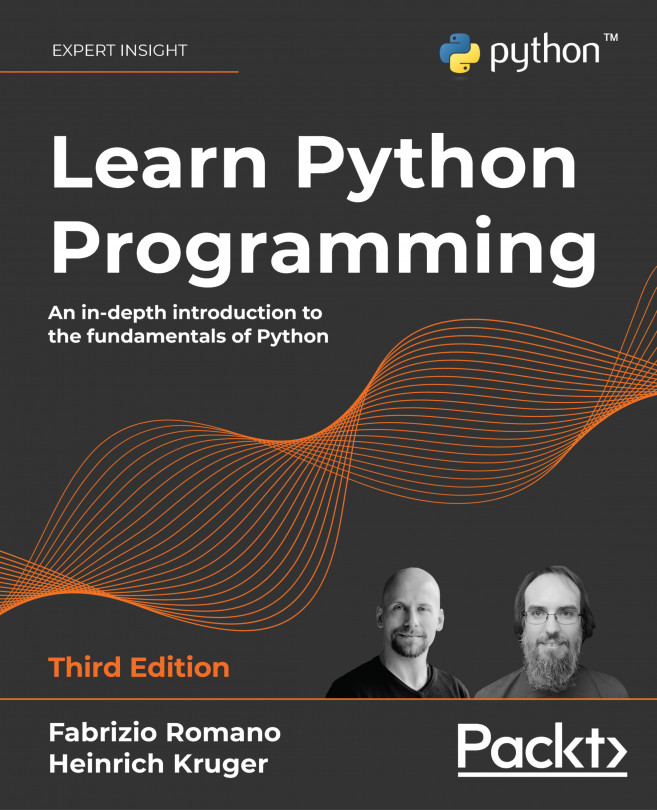Mutable sequences
Mutable sequences differ from their immutable counterparts in that they can be changed after creation. There are two mutable sequence types in Python: lists and byte arrays.
Lists
Python lists are very similar to tuples, but they don't have the restrictions of immutability. Lists are commonly used for storing collections of homogeneous objects, but there is nothing preventing you from storing heterogeneous collections as well. Lists can be created in many different ways. Let's see an example:
>>> [] # empty list
[]
>>> list() # same as []
[]
>>> [1, 2, 3] # as with tuples, items are comma separated
[1, 2, 3]
>>> [x + 5 for x in [2, 3, 4]] # Python is magic
[7, 8, 9]
>>> list((1, 3, 5, 7, 9)) # list from a tuple
[1, 3, 5, 7, 9]
>>> list('hello') # list from a string
['h', 'e', 'l', 'l', 'o']
In the previous example, we showed you how to create a list using various techniques. We would like you to take a good look at the line with the comment Python is magic, which we don't expect you to fully understand at this point—especially if you are unfamiliar with Python. That is called a list comprehension: a very powerful functional feature of Python, which we will see in detail in Chapter 5, Comprehensions and Generators. We just wanted to spark your curiosity at this point.
Creating lists is good, but the real fun begins when we use them, so let's see the main methods they gift us with:
>>> a = [1, 2, 1, 3]
>>> a.append(13) # we can append anything at the end
>>> a
[1, 2, 1, 3, 13]
>>> a.count(1) # how many `1s` are there in the list?
2
>>> a.extend([5, 7]) # extend the list by another (or sequence)
>>> a
[1, 2, 1, 3, 13, 5, 7]
>>> a.index(13) # position of `13` in the list (0-based indexing)
4
>>> a.insert(0, 17) # insert `17` at position 0
>>> a
[17, 1, 2, 1, 3, 13, 5, 7]
>>> a.pop() # pop (remove and return) last element
7
>>> a.pop(3) # pop element at position 3
1
>>> a
[17, 1, 2, 3, 13, 5]
>>> a.remove(17) # remove `17` from the list
>>> a
[1, 2, 3, 13, 5]
>>> a.reverse() # reverse the order of the elements in the list
>>> a
[5, 13, 3, 2, 1]
>>> a.sort() # sort the list
>>> a
[1, 2, 3, 5, 13]
>>> a.clear() # remove all elements from the list
>>> a
[]
The preceding code gives you a roundup of a list's main methods. We want to show you how powerful they are, using the method extend() as an example. You can extend lists using any sequence type:
>>> a = list('hello') # makes a list from a string
>>> a
['h', 'e', 'l', 'l', 'o']
>>> a.append(100) # append 100, heterogeneous type
>>> a
['h', 'e', 'l', 'l', 'o', 100]
>>> a.extend((1, 2, 3)) # extend using tuple
>>> a
['h', 'e', 'l', 'l', 'o', 100, 1, 2, 3]
>>> a.extend('...') # extend using string
>>> a
['h', 'e', 'l', 'l', 'o', 100, 1, 2, 3, '.', '.', '.']
Now, let's see the most common operations you can do with lists:
>>> a = [1, 3, 5, 7]
>>> min(a) # minimum value in the list
1
>>> max(a) # maximum value in the list
7
>>> sum(a) # sum of all values in the list
16
>>> from math import prod
>>> prod(a) # product of all values in the list
105
>>> len(a) # number of elements in the list
4
>>> b = [6, 7, 8]
>>> a + b # `+` with list means concatenation
[1, 3, 5, 7, 6, 7, 8]
>>> a * 2 # `*` has also a special meaning
[1, 3, 5, 7, 1, 3, 5, 7]
Notice how easily we can perform the sum and the product of all values in a list. The function prod(), from the math module, is just one of the many new additions introduced in Python 3.8. Even if you don't plan to use it that often, it's always a good idea to check out the math module and be familiar with its functions, as they can be quite helpful.
The last two lines in the preceding code are also quite interesting, as they introduce us to a concept called operator overloading. In short, this means that operators, such as +, -, *, %, and so on, may represent different operations according to the context they are used in. It doesn't make any sense to sum two lists, right? Therefore, the + sign is used to concatenate them. Hence, the * sign is used to concatenate the list to itself according to the right operand.
Now, let's take a step further and see something a little more interesting. We want to show you how powerful the sorted method can be and how easy it is in Python to achieve results that require a great deal of effort in other languages:
>>> from operator import itemgetter
>>> a = [(5, 3), (1, 3), (1, 2), (2, -1), (4, 9)]
>>> sorted(a)
[(1, 2), (1, 3), (2, -1), (4, 9), (5, 3)]
>>> sorted(a, key=itemgetter(0))
[(1, 3), (1, 2), (2, -1), (4, 9), (5, 3)]
>>> sorted(a, key=itemgetter(0, 1))
[(1, 2), (1, 3), (2, -1), (4, 9), (5, 3)]
>>> sorted(a, key=itemgetter(1))
[(2, -1), (1, 2), (5, 3), (1, 3), (4, 9)]
>>> sorted(a, key=itemgetter(1), reverse=True)
[(4, 9), (5, 3), (1, 3), (1, 2), (2, -1)]
The preceding code deserves a little explanation. First of all, a is a list of tuples. This means each element in a is a tuple (a 2-tuple in this case). When we call sorted(my_list), we get a sorted version of my_list. In this case, the sorting on a 2-tuple works by sorting them on the first item in the tuple, and on the second when the first one is the same. You can see this behavior in the result of sorted(a), which yields [(1, 2), (1, 3), ...]. Python also gives us the ability to control which element(s) of the tuple the sorting must be run against. Notice that when we instruct the sorted function, to work on the first element of each tuple (with key=itemgetter(0)), the result is different: [(1, 3), (1, 2), ...]. The sorting is done only on the first element of each tuple (which is the one at position 0). If we want to replicate the default behavior of a simple sorted(a) call, we need to use key=itemgetter(0, 1), which tells Python to sort first on the elements at position 0 within the tuples, and then on those at position 1. Compare the results and you will see that they match.
For completeness, we included an example of sorting only on the elements at position 1, and then again, with the same sorting but in reverse order. If you have ever seen sorting in other languages, you should be quite impressed at this moment.
The Python sorting algorithm is very powerful, and it was written by Tim Peters (we've already seen this name, can you recall when?). It is aptly named Timsort, and it is a blend between merge and insertion sort and has better time performances than most other algorithms used for mainstream programming languages. Timsort is a stable sorting algorithm, which means that when multiple records score the same in the comparison, their original order is preserved. We've seen this in the result of sorted(a, key=itemgetter(0)), which yielded [(1, 3), (1, 2), ...], in which the order of those two tuples had been preserved because they had the same value at position 0.
Bytearrays
To conclude our overview of mutable sequence types, let's spend a moment on the bytearray type. Basically, they represent the mutable version of bytes objects. They expose most of the usual methods of mutable sequences as well as most of the methods of the bytes type. Items in a bytearray are integers in the range [0, 256).
When it comes to intervals, we are going to use the standard notation for open/closed ranges. A square bracket on one end means that the value is included, while a round bracket means that it is excluded. The granularity is usually inferred by the type of the edge elements so, for example, the interval [3, 7] means all integers between 3 and 7, inclusive. On the other hand, (3, 7) means all integers between 3 and 7, exclusive (4, 5, and 6). Items in a bytearray type are integers between 0 and 256; 0 is included, 256 is not. One reason that intervals are often expressed like this is to ease coding. If we break a range [a, b) into N consecutive ranges, we can easily represent the original one as a concatenation like this:
[a,k1) + [k1,k2) + [k2,k3) + ... + [kN-1,b)
The middle points (ki) being excluded on one end, and included on the other end, allow for easy concatenation and splitting when intervals are handled in the code.
Let's see an example with the bytearray type:
>>> bytearray() # empty bytearray object
bytearray(b'')
>>> bytearray(10) # zero-filled instance with given length
bytearray(b'\x00\x00\x00\x00\x00\x00\x00\x00\x00\x00')
>>> bytearray(range(5)) # bytearray from iterable of integers
bytearray(b'\x00\x01\x02\x03\x04')
>>> name = bytearray(b'Lina') #A - bytearray from bytes
>>> name.replace(b'L', b'l')
bytearray(b'lina')
>>> name.endswith(b'na')
True
>>> name.upper()
bytearray(b'LINA')
>>> name.count(b'L')
1
As you can see, there are a few ways to create a bytearray object. They can be useful in many situations; for example, when receiving data through a socket, they eliminate the need to concatenate data while polling, hence they can prove to be very handy. On line #A, we created a bytearray named as name from the bytes literal b'Lina' to show you how the bytearray object exposes methods from both sequences and strings, which is extremely handy. If you think about it, they can be considered as mutable strings.