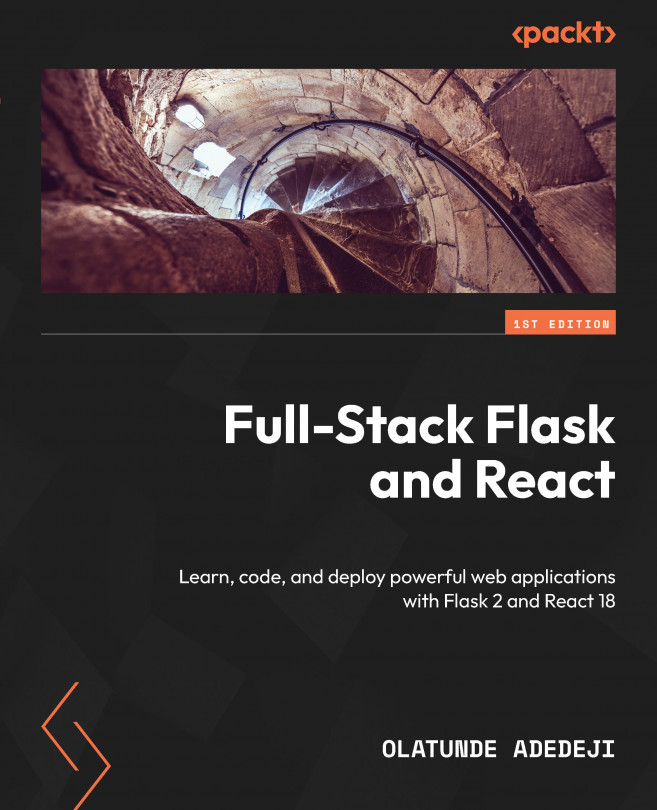Tracking events in your application
Flask allows you to track events in your application in an elegant way. This is critical to identifying potential issues. By tracking events, you can get a better understanding of what is happening in your application and make informed decisions about how to improve the situation.
There are several ways to track events in Flask, including using built-in logging functionality, third-party logging services, or custom code tracking. For instance, you can use the Python logging module to log information about your application activities to a file or to the console.
Using the logging module is easy; simply import logging into your Flask application and configure it to log information at the appropriate level. For instance, the following code configures the logging module to log information to a file named error.log:
import loggingfrom flask import Flask app = Flask(__name__) # Set up a logger logger = logging.getLogger(__name__) logger.setLevel...