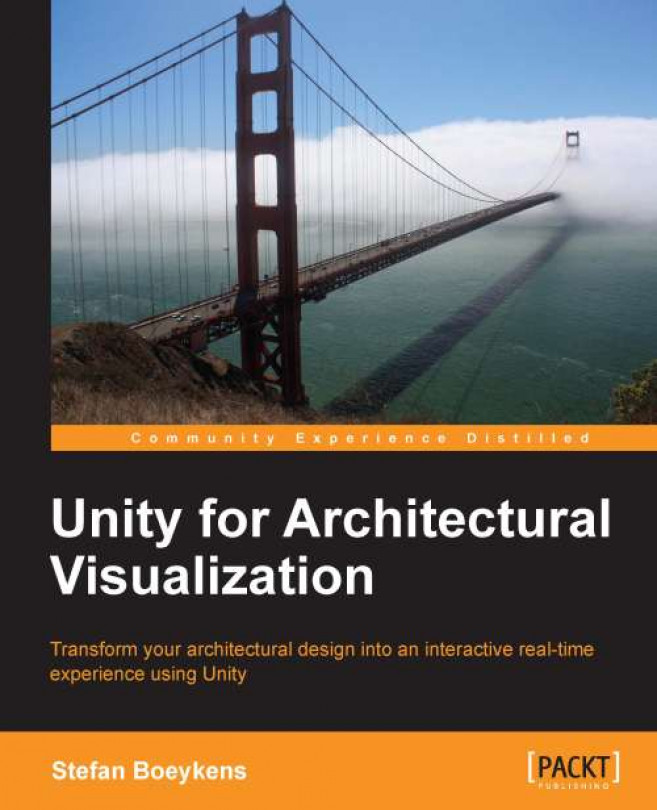You use lights to give a scene brightness, ambience, and depth. Without light, everything looks flat and dull. Use additional light sources to even-out lighting and to set up interior scenes. In Unity, lights are components of GameObjects. The different kinds of light sources are as follows:
Directional lights: These lights are commonly used to mimic the sun. Their position is irrelevant, as only orientation matters. Every architectural scene should at least have one main Directional light. When you only need to lighten up an interior room, they are more tricky to use, as they tend to brighten up the whole scene, but they help getting some light through the windows, inside the project. We'll see a few use cases in the next few sections.
Point lights: These lights are easy to use, as they emit light in any direction. Try to minimize their Range, so they don't spill light in other places. In most scenes, you'll need several of them to balance out dark spots and corners...