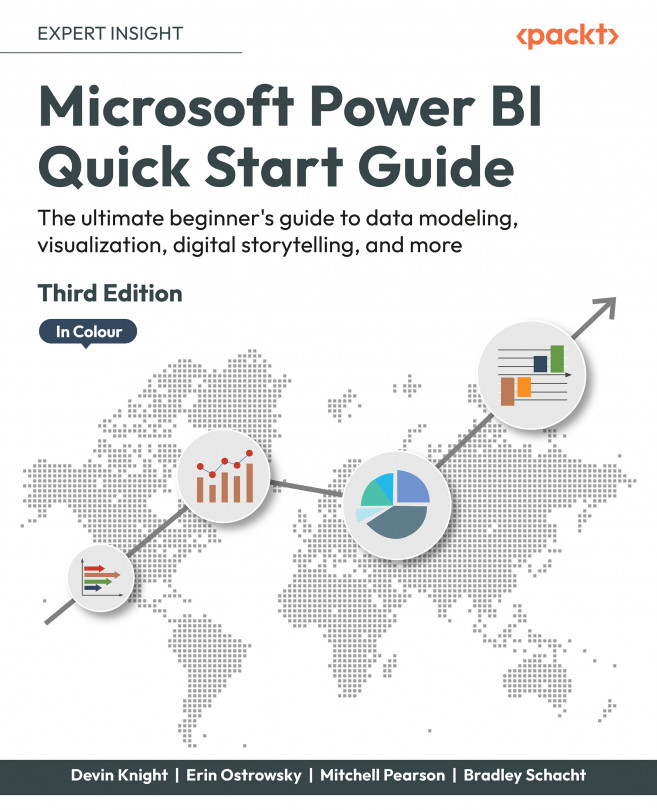Summary
The Power BI service allows your users to see the same reports on a web or mobile platform with the same type of interactivity as they experience in Power BI Desktop. It also allows users to build reports quickly, straight from a web platform. Once your reports are deployed to the service, you can use row-level security to see data at a granular level, allowing a sales manager to only see their own territory, for example. The data can also be refreshed as often as every 30 minutes. If you're using on-premises data sources, then you can use the on-premises gateway to bring data from on-premises to the cloud.
In the next chapter, we will learn about Power BI dataflows, one of the newest and most powerful self-service options for Power BI users.