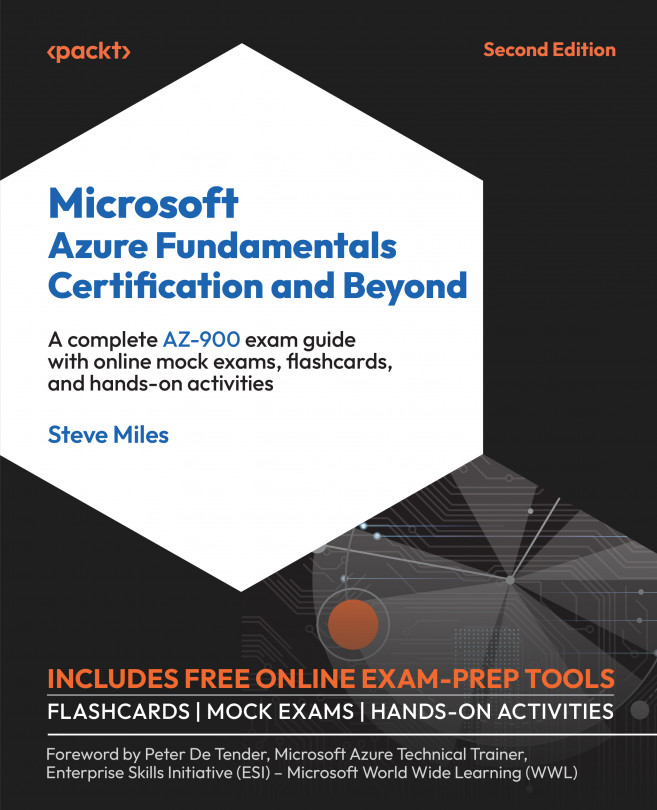Azure Monitoring and Tools
In Chapter 9, Azure Resource Deployment and Management, you learned how to describe the Azure portal and Azure Cloud Shell, including the Azure CLI and Azure PowerShell, and you learned about Azure Arc’s purpose, and Azure Resource Manager and Azure Resource Manager templates.
This chapter will outline the monitoring capabilities and tooling available in Azure and will primarily focus on the Describe Azure management and governance module from the Skills Measured section of the AZ-900 Azure Fundamentals exam.
Note
You can find the detailed AZ-900 Azure Fundamentals exam skills area in the Appendix, Assessing AZ-900 Exam Skills of this book.
By the end of this chapter, you will be able to answer questions on the following confidently:
- Azure Advisor
- Azure Monitor, including Log Analytics, Azure Monitor alerts, and Application Insights
- Azure Service Health
In addition, this chapter’s goal is to take your knowledge...