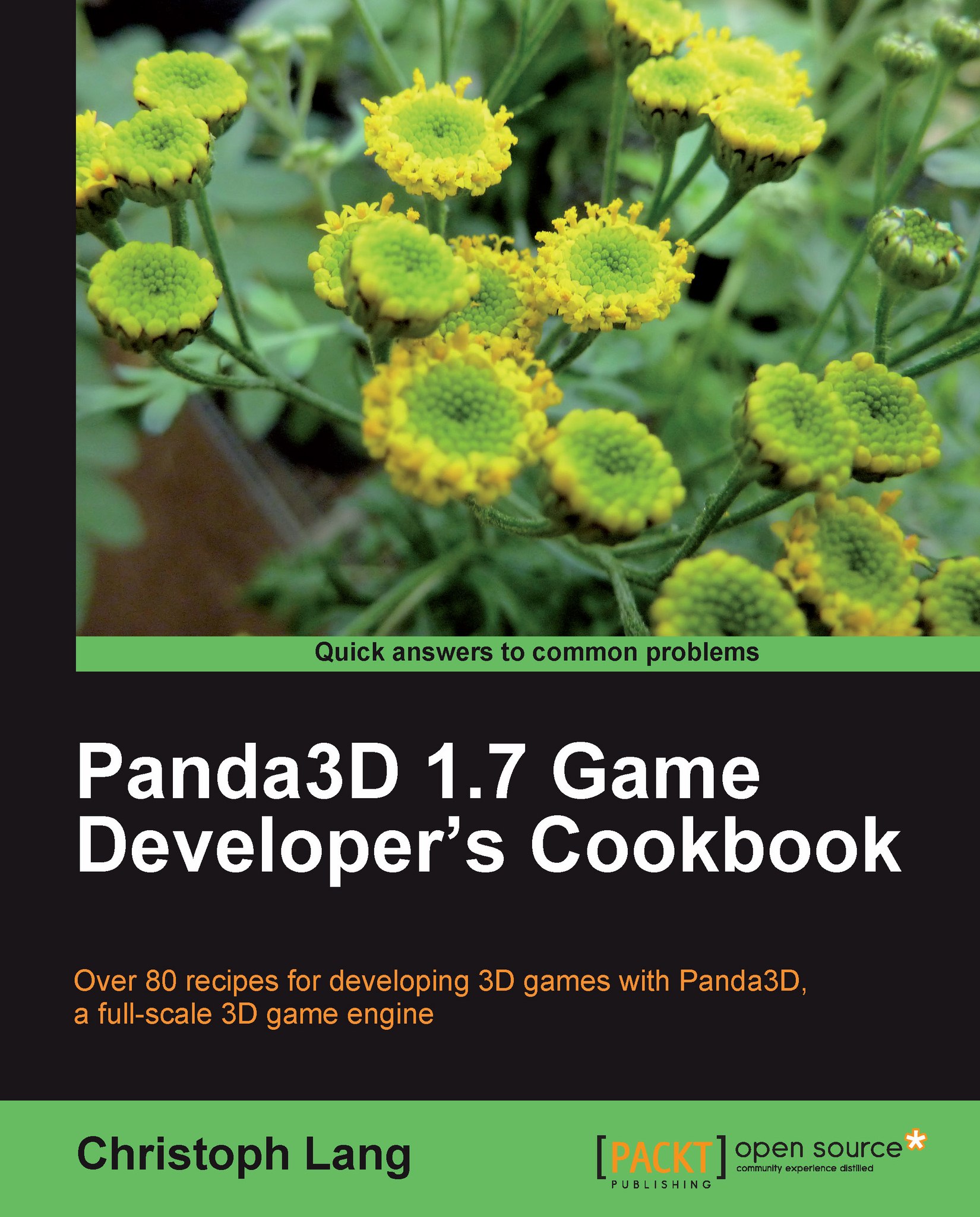Recording and simulating user input
In this recipe you will learn how to record the stream of user inputs and replay it at a later point. This can be useful in several areas of game development, such as playtesting and AI.
While testing a game, you could capture all of the playtesters' actions, for example. If a bug is encountered, the data file containing the input that led to a crash or unintended behavior can then be attached to the bug report so that a programmer is able to easily reproduce the steps that led to the problem and fix it.
Apart from being able to save input streams for reproducing bugs, this data could also be used to automate playtesting. You have to realize that testing a game means playing the same section of it over and over again, just to make sure everything works properly. To relieve your testers from this repetitive kind of work, using a technique similar to the one shown here could enable them to record a stream of interactions once for every test case. This way...