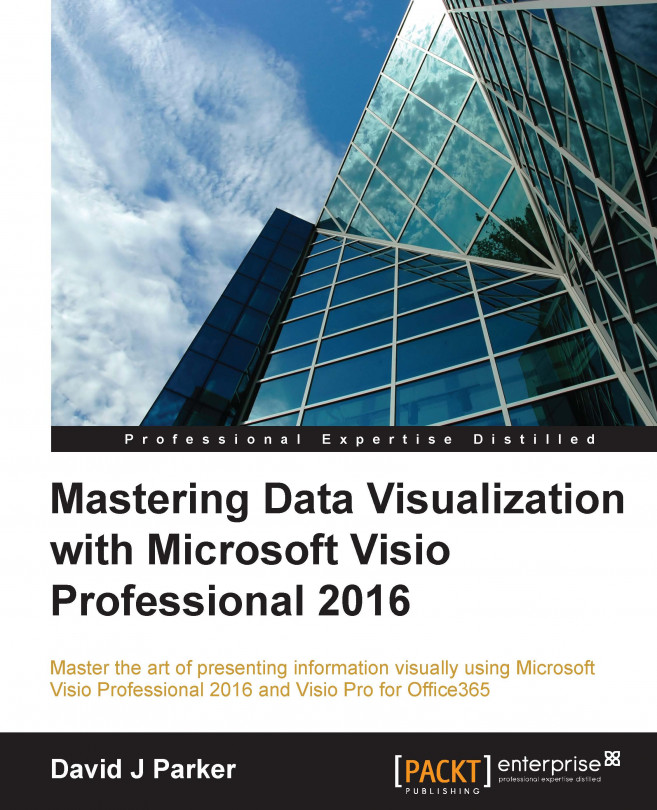In previous chapters, you learned how to create data diagrams with Visio. Unfortunately, not everybody has the Visio application installed on their Windows PC.
This chapter discusses the various ways that a Visio data diagram can be shared with others, and it explains how Visio diagrams can become an interactive visual dashboard either within Visio (in SharePoint or Office365 web pages), in the Microsoft Visio Viewer (published as web pages), or as another file format.
This chapter includes some VBA macros that contain the principles for actions in any other coding language. There is some sample JavaScript for interacting with an embedded Visio document.
In this chapter, we will learn the following topics:
Viewing with the Visio Viewer
Embedding within SharePoint web pages
Printing to paper, PDF, and XPS
Publishing as web pages