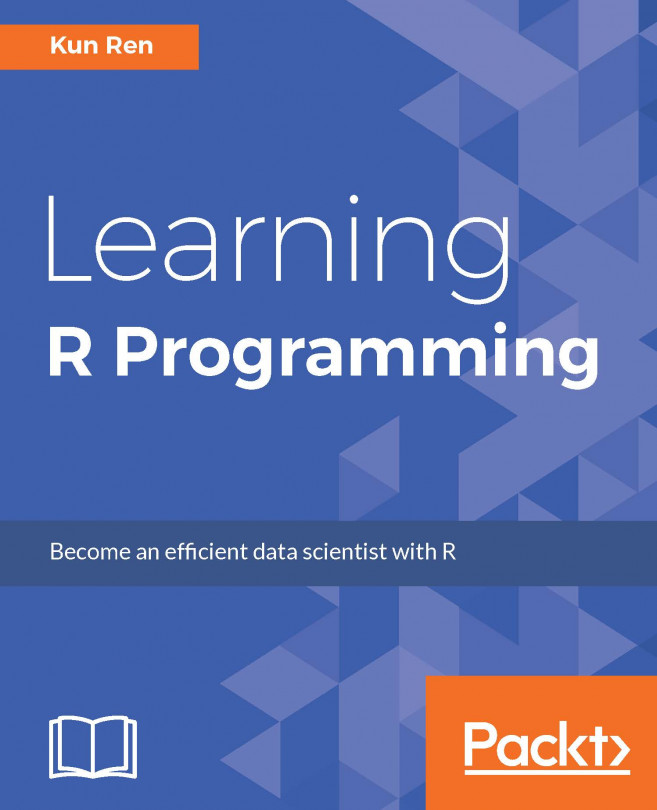If the behavior of R objects is compared to game rules, then the workspace can be compared to the playground. To play the game well, you need to familiarize yourself not only with the rules, but also with the playground. In this chapter, I will introduce to you some basic but important skills to manage your workspace. These skills include:
Using the working directory
Inspecting the working environment
Modifying global options
Managing the library of packages