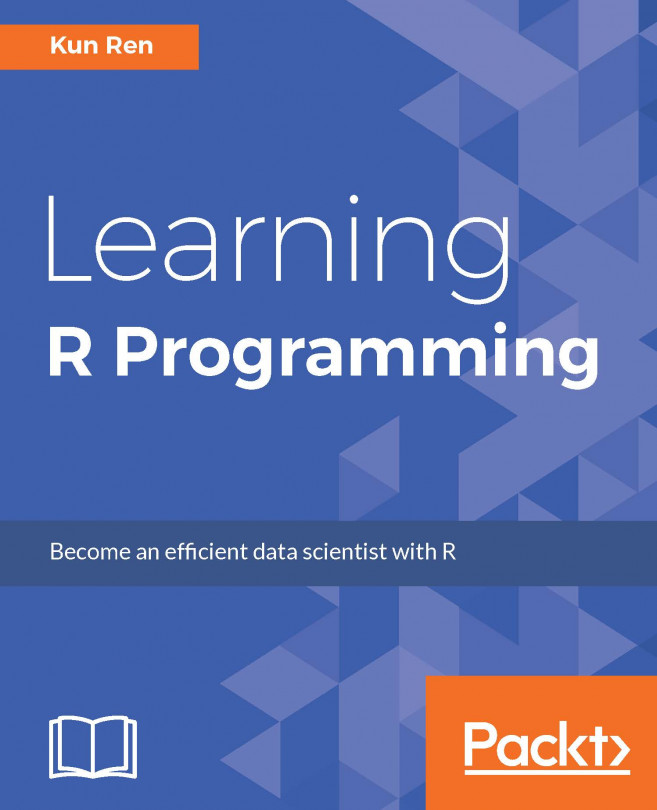In the previous chapter, you learned about a number of built-in functions and various packages tailored for data manipulation. Although these packages rely on different techniques and may be built under a different philosophy, they all make data filtering and aggregating much easier.
However, data processing is more than simple filtering and aggregating. Sometimes, it involves simulation and other computationintensive tasks. Compared to high-performance programming languages such as C and C++, R is much slower due to its dynamic design and the current implementation that prioritizes stability, ease, and power in statistical analysis and visualization over performance and language features. However, well-written R code can still be fast enough for most purposes.
In this chapter, I'll demonstrate the following techniques to help you write R code with high performance:
Measuring code performance
Profiling code to find bottleneck
Using built-in functions and...