There is some version of the framework, but in this book, we will provide support for the latest Bootstrap 3 version (which is v3.3.5), along with the newest version 4 (which is 4.0.0-alpha). When a feature or component is differently supported by one of these versions, we will point it out properly.
First of all, access the official website at http://getbootstrap.com/ and click on the Download Bootstrap button, as shown in the following screenshot:
Tip
Downloading the example code
You can download the example code files for this book from your account at http://www.packtpub.com. If you purchased this book elsewhere, you can visit http://www.packtpub.com/support and register to have the files e-mailed directly to you.
You can download the code files by following these steps:
Log in or register to our website using your e-mail address and password.
Hover the mouse pointer on the SUPPORT tab at the top.
Click on Code Downloads & Errata.
Enter the name of the book in the Search box.
Select the book for which you're looking to download the code files.
Choose from the drop-down menu where you purchased this book from.
Click on Code Download.
Once the file is downloaded, please make sure that you unzip or extract the folder using the latest version of:
Then you will be redirected to another page that contains these buttons:
Download Bootstrap: This is the release with the files already compiled.
Download source: Use this if you want to get the source for customization. This requires knowledge of the Less language.
Download Sass: Here, you can get the source code in the Sass language.
Click on the Download Bootstrap button to get the framework, since we will cover the full framework using, not Sass, but just HTML, CSS, and JavaScript. After the download, extract the files and you will see that the framework is organized in folders.
Tip
Other versions and releases
Check out the official repository at https://github.com/twbs/bootstrap/ to pick up other versions and see the new releases under development. You will also be able to see other features and community activity.
If you want to go hands-on straightforward with version 4, go to http://v4-alpha.getbootstrap.com/ and download it, or enter the GitHub repository and select the corresponding branch of version 4.
After you've extracted the files, you will see some folders. The first one, in alphabetical order, is css. Here, you will find the main CSS file (named bootstrap.css), other files related to the minified version, and a bootstrap-theme.css file, which is a simple theme of using the Bootstrap components.
There is also a fonts folder; it contains the files used for the icon components that we will see in future chapters. Finally, there is a folder named js, where we can find the bootstrap.js file, the minified version, and the specification for npm.
Tip
What is the npm file?
The npm is the most famous package manager for JavaScript. It is set as the default package manager in the Node.js environment.
 Argentina
Argentina
 Australia
Australia
 Austria
Austria
 Belgium
Belgium
 Brazil
Brazil
 Bulgaria
Bulgaria
 Canada
Canada
 Chile
Chile
 Colombia
Colombia
 Cyprus
Cyprus
 Czechia
Czechia
 Denmark
Denmark
 Ecuador
Ecuador
 Egypt
Egypt
 Estonia
Estonia
 Finland
Finland
 France
France
 Germany
Germany
 Great Britain
Great Britain
 Greece
Greece
 Hungary
Hungary
 India
India
 Indonesia
Indonesia
 Ireland
Ireland
 Italy
Italy
 Japan
Japan
 Latvia
Latvia
 Lithuania
Lithuania
 Luxembourg
Luxembourg
 Malaysia
Malaysia
 Malta
Malta
 Mexico
Mexico
 Netherlands
Netherlands
 New Zealand
New Zealand
 Norway
Norway
 Philippines
Philippines
 Poland
Poland
 Portugal
Portugal
 Romania
Romania
 Russia
Russia
 Singapore
Singapore
 Slovakia
Slovakia
 Slovenia
Slovenia
 South Africa
South Africa
 South Korea
South Korea
 Spain
Spain
 Sweden
Sweden
 Switzerland
Switzerland
 Taiwan
Taiwan
 Thailand
Thailand
 Turkey
Turkey
 Ukraine
Ukraine
 United States
United States
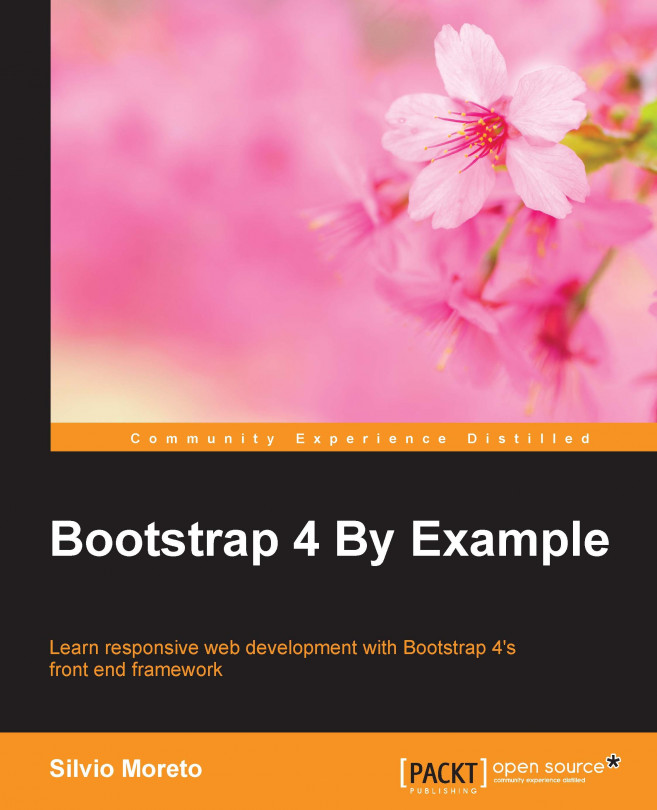














![Pentesting Web Applications: Testing real time web apps [Video]](https://content.packt.com/V07343/cover_image_large.png)