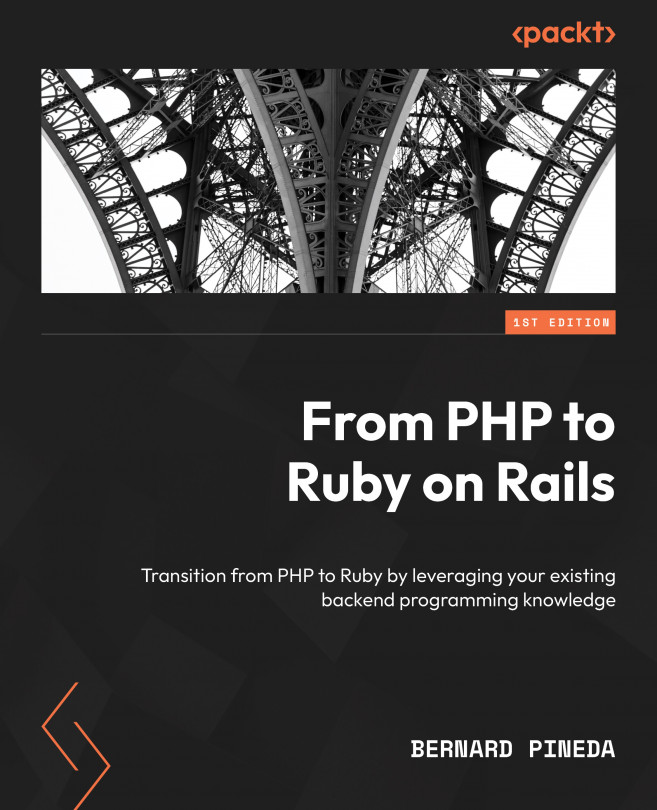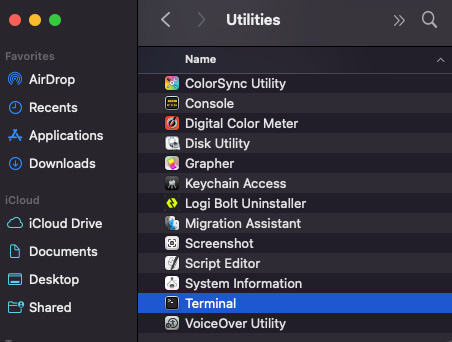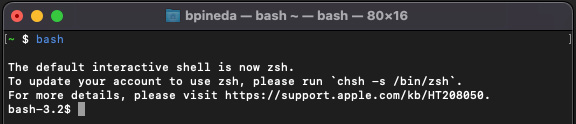Setting Up Our Local Environment
As a developer, you probably already know that one of the key skillsets that you need to start programming is to install the programming language itself onto your computer. We need a way to start testing code besides our head, as our brains are not the best language compilers. But what does installing the language really mean?
Coming from PHP, this could mean installing the binary interpreter of PHP on our computer so that we can run PHP, open a browser, and then away we go. Or it could mean downloading the PHP source code, compiling it, and generating our own binary with the compilation options we choose. In Ruby, we not only have very similar options to these, but also many more ways to install the Ruby interpreter on our local machine.
In this chapter, we will explore different ways of setting up our development environments. We will analyze the pros and cons of each to give you different options to choose from so that any errors will be consistent...