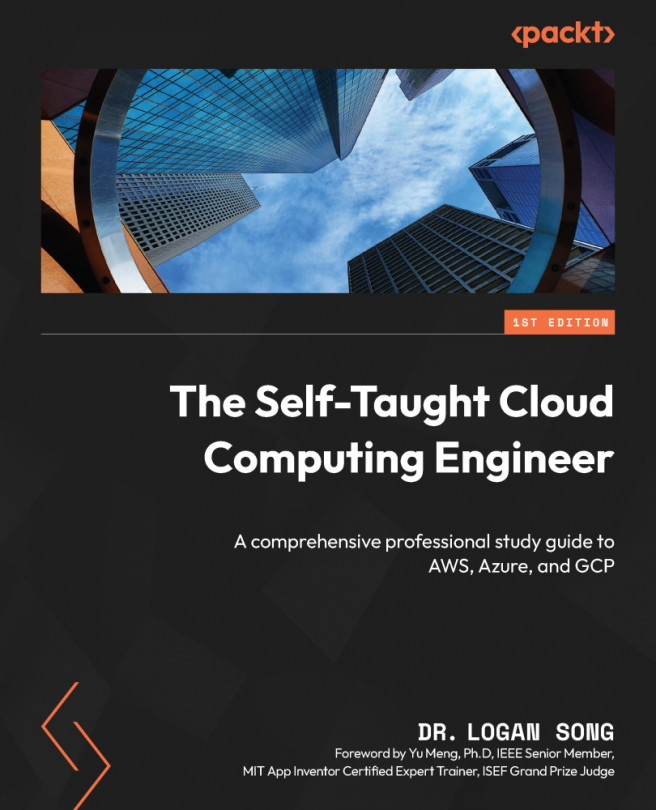Amazon Cloud Storage Services
We explored Amazon EC2 and compute services in the previous chapter and provisioned EC2 instances in the Amazon cloud, including Windows and Linux instances. In this chapter, we will discuss Amazon cloud storage, including the block cloud storage that can be attached to an EC2 instance, the network filesystem cloud storage that can be shared by many EC2 instances, and the object cloud storage storing objects in the cloud. We will cover the following topics in this chapter:
- Amazon Elastic Block Store (EBS): Provides block-level storage volumes to EC2 instances. We will show how to create and attach storage volumes to EC2 instances and use them as primary storage.
- Amazon Elastic File System (EFS): Provides scalable and fully managed filesystem storage to be shared by EC2 instances and on-premises resources.
- Amazon Simple Storage Service (S3): Provides object storage that can store and retrieve any amount of data from anywhere on the web. ...